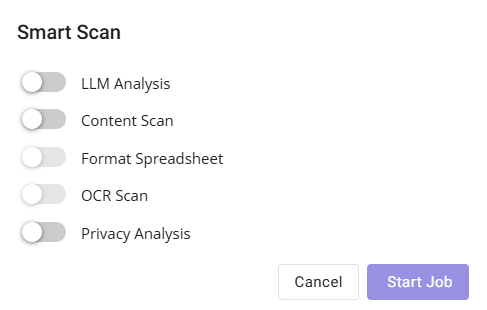Nx Platform Overview
User Management
Dashboards Overview
Data Risks
Dashboard Filters, Queries and Customization
Dark Data Classification
Smart Scan
Nx provides a Smart Scan capability for on-demand content scans and privacy analytics of specific paths or files. These scans can easily be triggered directly from the Data Catalog Dashboard. This process enriches the existing Nx record by incorporating file content, accurately identifying privacy attributes, and establishing associations with record types.
From the Data Catalog Dashboard, you can easily generate queries and filters to target a tailored set of files for content ingestion and analysis. Please refer to Dashboard Filters and Queries section for more details
To run a Smart Scan, click Smart Scan under the Query Search bar and enable the type of scan you would like to run and click Start Job
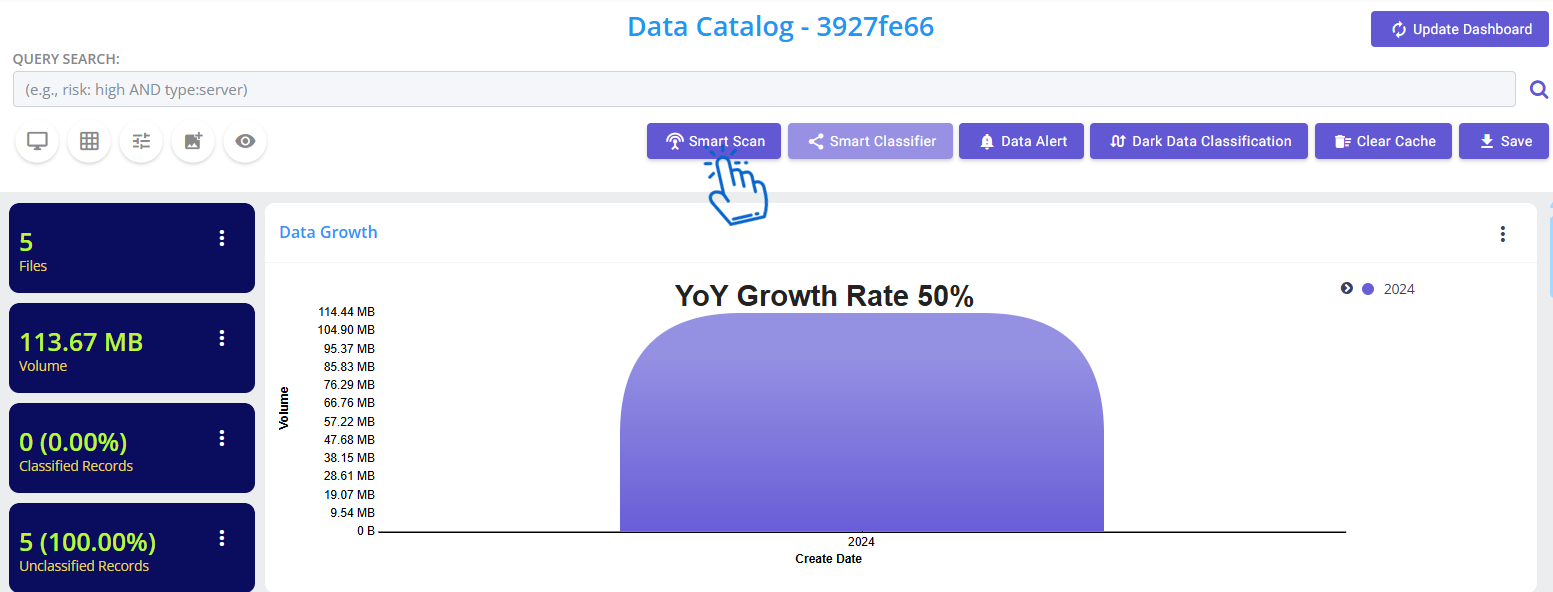
- Content Scan is required to ingest text data within the files
- Format Spreadsheet feature is used to format the content of spreadsheets
- OCR Enabled should be used if there are associated graphic files that may have useable text within a graphic file (BMP. JPEG, TIFF, PNG, ..)
- Privacy Analysis triggers AI analysis to detect and associate specific privacy attributes (SSN, Credit Cards, Employee ID, Claim #, Monetary Values, ...) withing each file