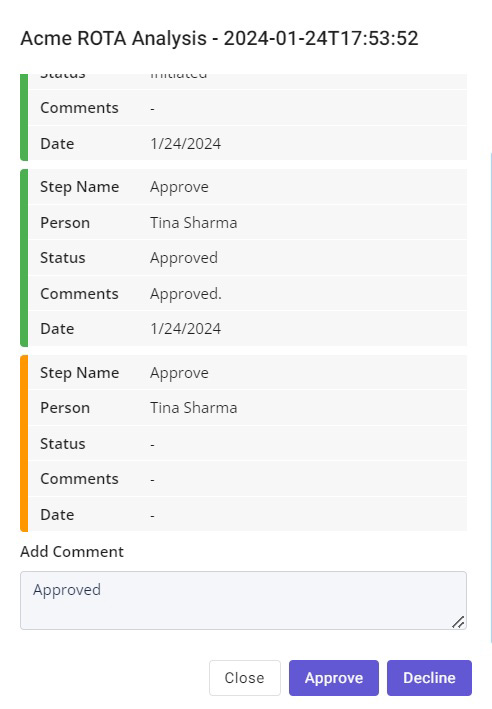Nx Platform Overview
User Management
Dashboards Overview
Data Risks
Dashboard Filters, Queries and Customization
Dark Data Classification
Workflow Review
As a Data Voyager, you may be requested to review and approve a Data Disposal workflow to support corporate data minimization objectives. Nx simplifies the review process by offering snapshot views for every customized workflow, streamlining the approval or rejection decisions. Perform the following steps to review and approve Data Disposal Workflow assigned to you.
1. Each stakeholder reviewer should receive an email alert, with the unique URL, requesting approval for a specific data disposal workflow.
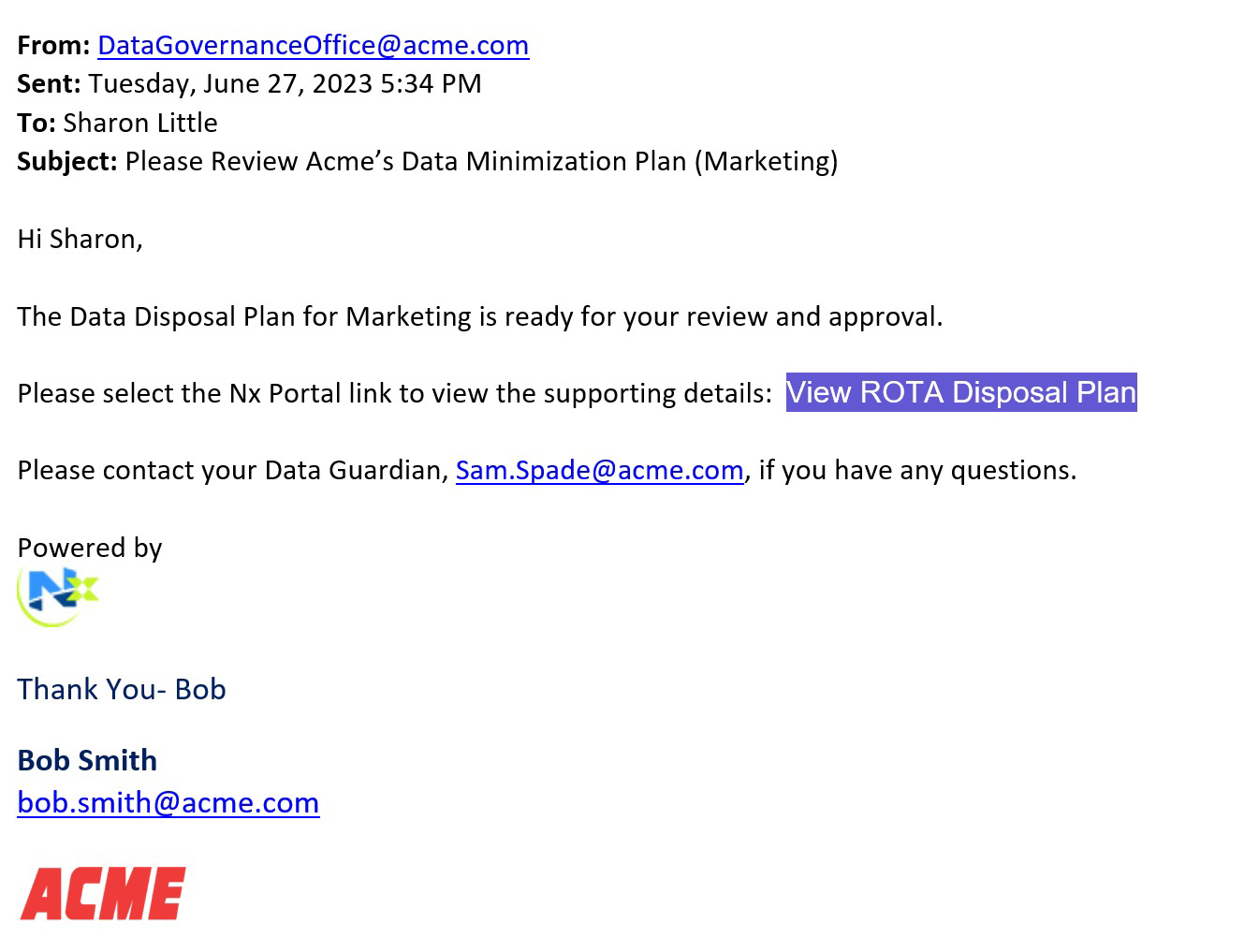
2. You may also review and respond to workflow request by clicking Workflow > Workflow Tracker
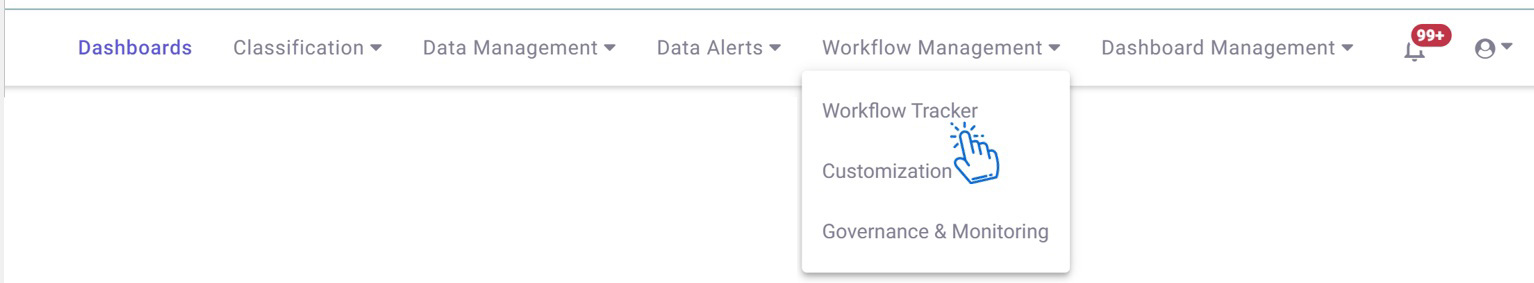
3. Select Take Action button for the relevant workflow
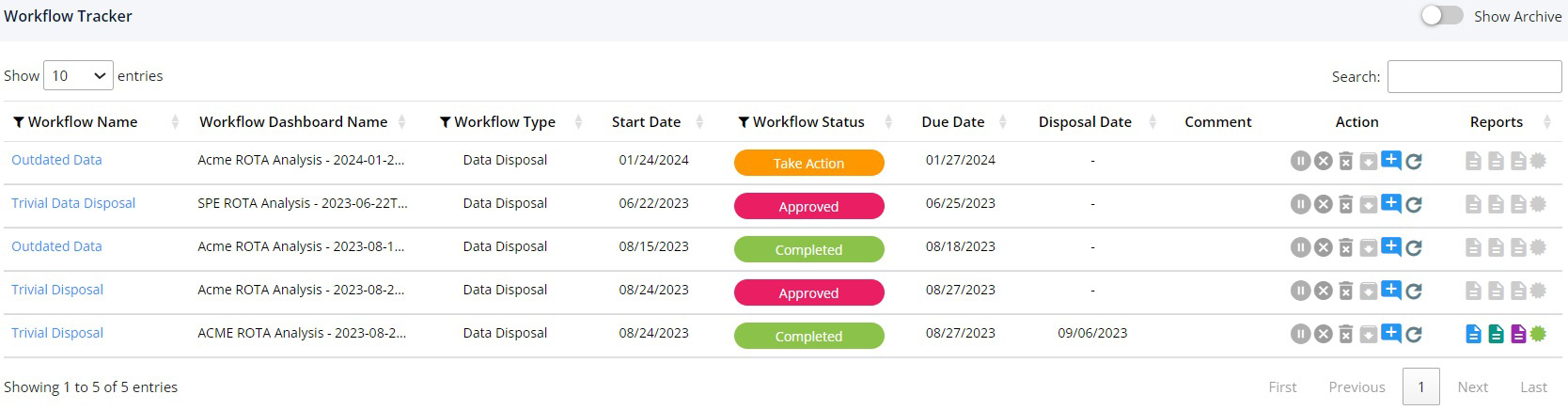
4. Provide your comments and select Approved or Declined