Nx Platform Overview
User Management
Dashboards Overview
Data Risks
Dashboard Filters, Queries and Customization
Dark Data Classification
Refine Dark Data Classification
1. Access Workflow Dashboard:
- Go to Workflow Management
- Click on Workflow Dashboard to view the current workflow
2. Review and Update Filters:
- Review the dashboard and make necessary changes to the filters
- You can add, update, or delete filters as needed. In the example below, new filter for Privacy Attribute is added
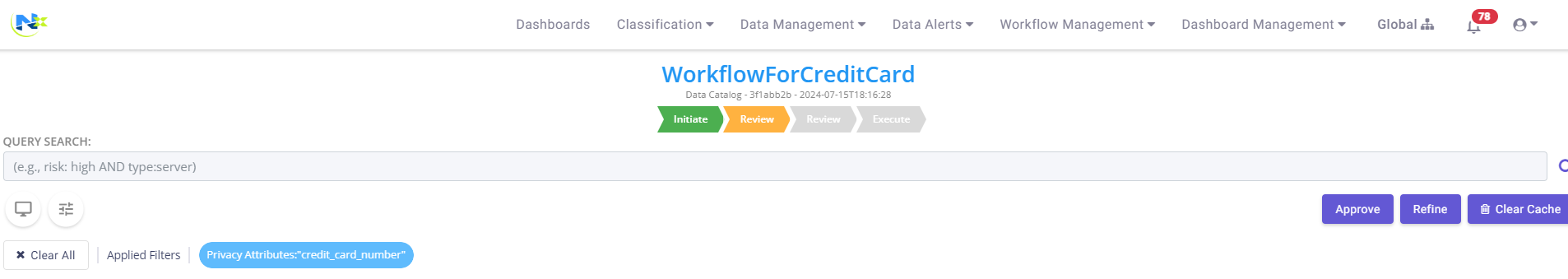
3. Refine Workflow:
- Once the filters are updated, click on the Refine button
- Add comments to provide feedback to the initiator
- Click Refine again to submit the changes
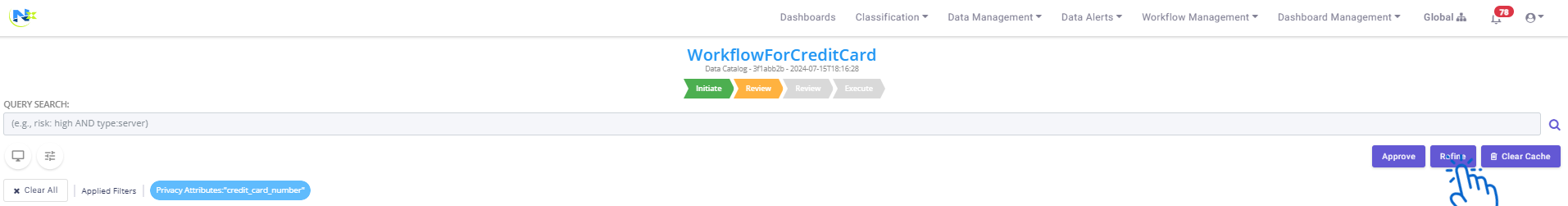
4. Reinitiate Workflow:
- The workflow status will change to Reinitiate
- The initiator can then review the suggested changes and either accept them to reinitiate the workflow or cancel the workflow
- If reinitiated, the workflow is assigned back to the reviewer for another review
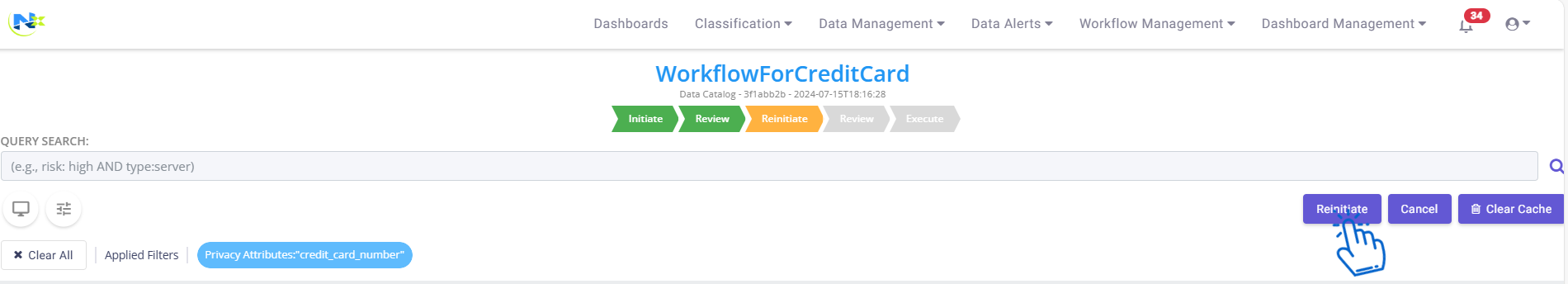
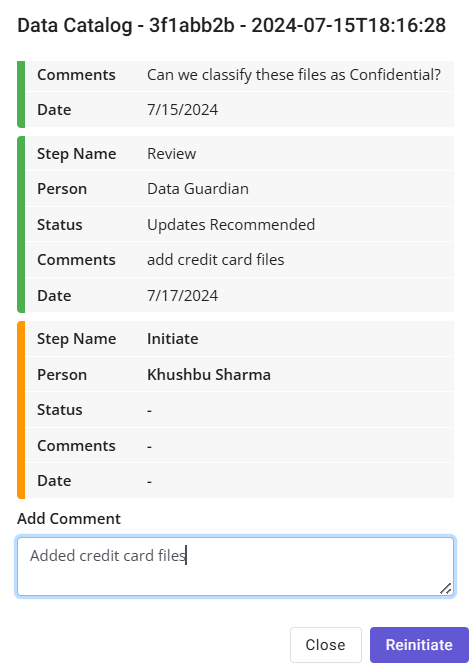
5. Final Approval and Execution:
- If the reviewer approves the refined workflow, the initiator can proceed to the Execute Now step
- Add the contextual classification using the dropdown and click Apply
- The classification will be applied to the selected files
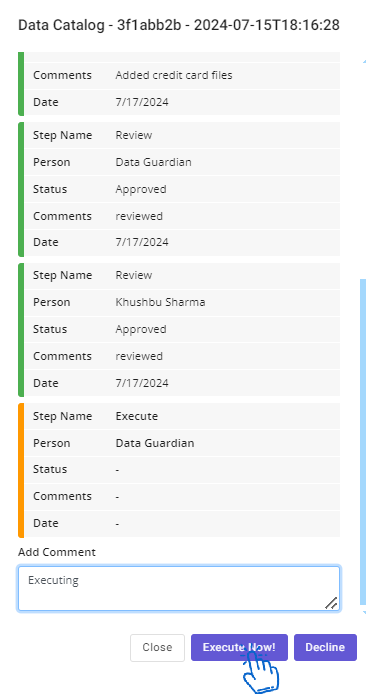
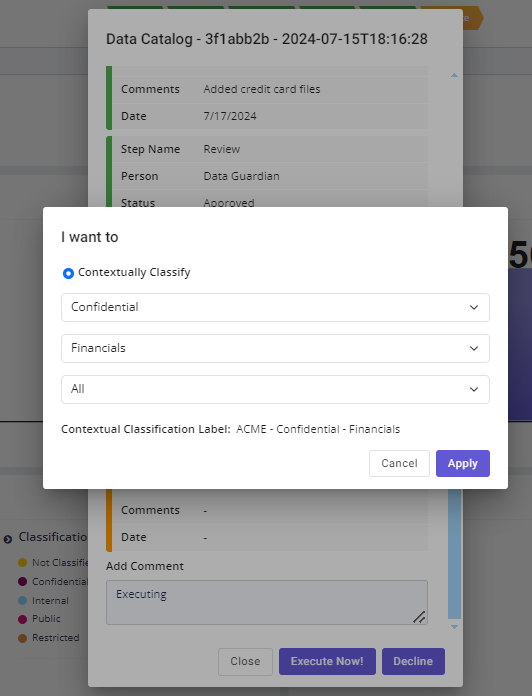
By following these steps, you can efficiently refine and finalize the Dark Data Classification workflow, ensuring all necessary adjustments are made and approved.