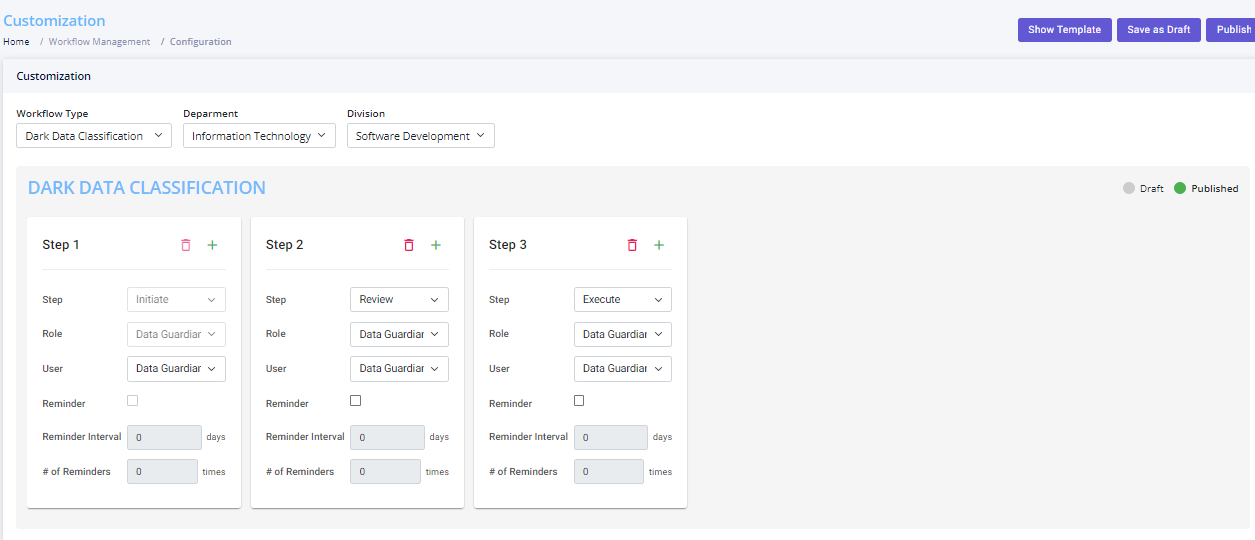Nx Platform Overview
User Management
Dashboards Overview
Data Risks
Dashboard Filters, Queries and Customization
Dark Data Classification
Dark Data Classification Customization
Perform the following to customize workflow steps and approvers for your department and division.
1. Login to the Nx platform and go to Workflow and Customization
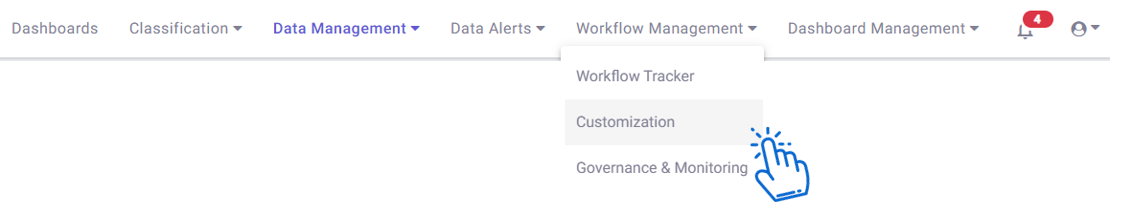
2. On the below screen, select your Department and Division to configure/review your workflow steps
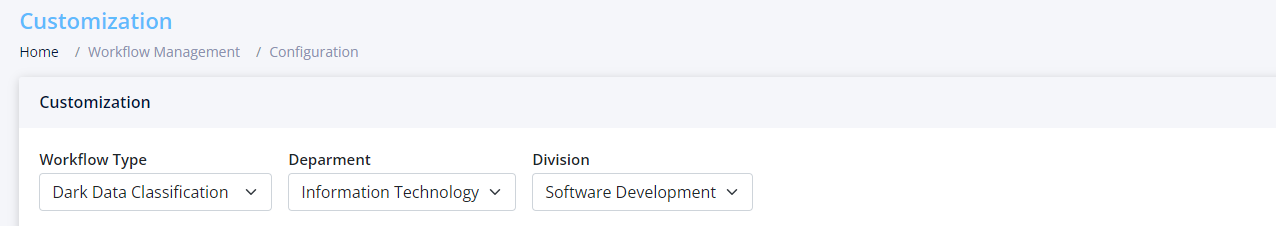
3. Under Data Disposal section, you will get the flexibility to choose the number of steps you need and who will be performing each of those steps. You can click on the red Trash Can icon to delete existing steps or green Plus icon to add more. In the below example, 3 steps are configured –
Step 1 Initiate – assign a person under your Department and Division who can initiate a Dark Data Classification workflow
Step 2 Review– select a person who can Review/Approve the Data Disposal workflow. This person could be from any department and division (e.g., Privacy, Legal, etc.). Also, you can have multiple Reviewers/approvers depending on your use case
Step 3 Execute – assign a person to execute the workflow
Once any step is complete, an automated email will be sent to the next person in the workflow step to let them know that an action is pending for them. You also get the flexibility to configure Reminders.
Note: Reach out to your Nx Administrator if you are unsure if emails are configured or emails are not working as expected
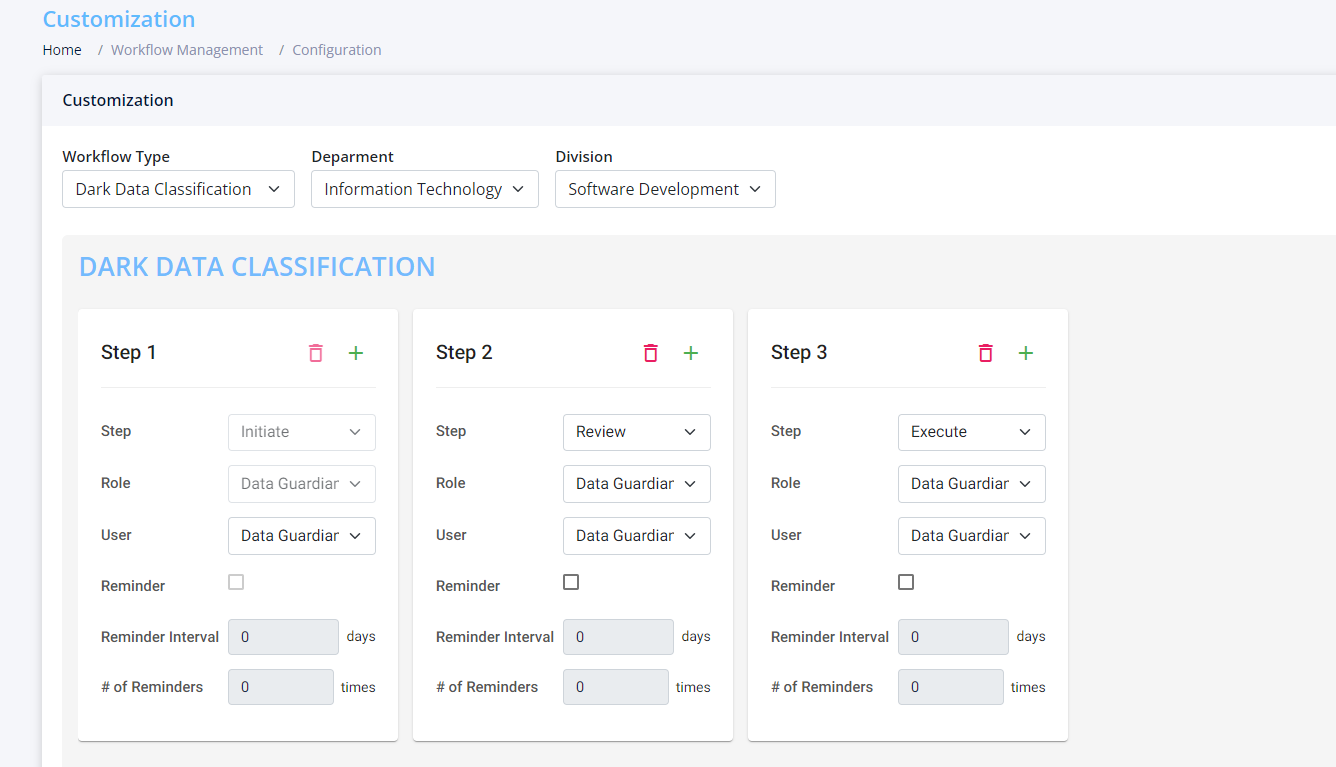
4. Once the workflow steps are successfully published, you will see the green dot next to Published