Nx Platform Overview
User Management
Dashboards Overview
Data Risks
Dashboard Filters, Queries and Customization
Dark Data Classification
ROTA Classification
Nx’s Classifier menu also provide the supporting features to support data minimization tasks to include categorizing Redundant, Outdated, Trivial and Abandoned (ROTA) files to be managed and tracked as potential data disposal candidates.
1. Go to Classification - > Classifier and click on Add New Classifier button
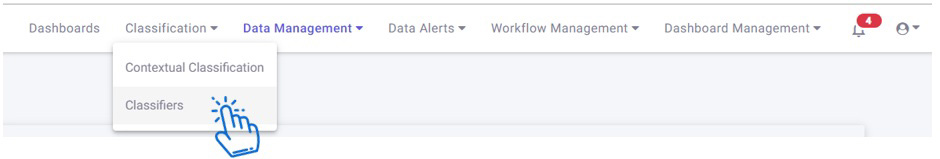
2. To create a new classifier, click on Add New Classifier button at the top of the screen
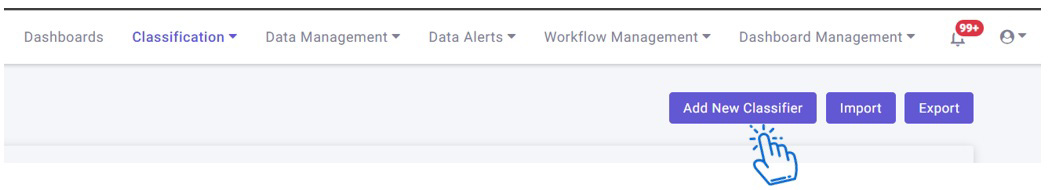
3. Select ROTA Categorization, then select the type of ROTA categorization from the dropdown, click Apply Tag, add the logic, and select Data Sources. Below is an example for the logic for categorizing Trivial files which can then queried in the Data Minimization Dashboard for data disposal analysis
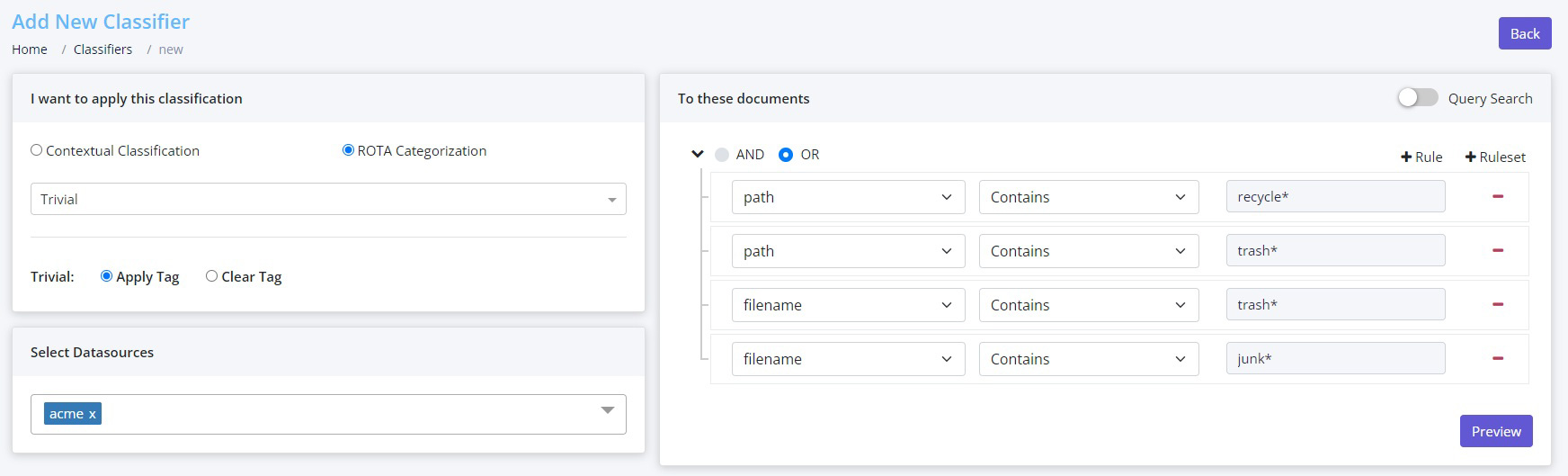
4. Click on Preview to confirm the logic which consolidates the entire query and provides a simple Boolean view for review purposes
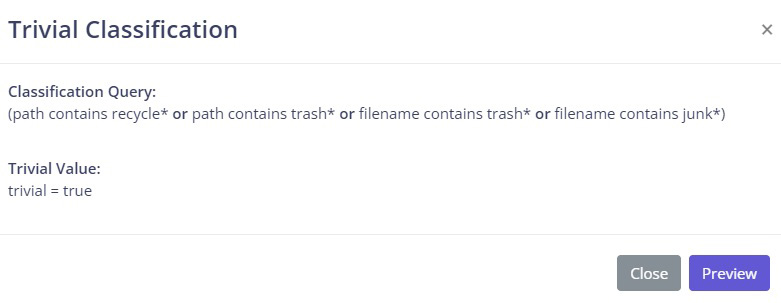
5. Building Review will appear at the upper right corner of the screen to notify you that the classifier query is building.
6. Preview Ready will appear at the upper right corner of the screen to notify you that the query successfully completed. You can now preview up to 10,000 initial responses to allow you to further edit the query, if needed, before applying this specific categorization to the relevant data sets
7. At the bottom of the screen, you will see up to 10,000 files from the resulting query. If the results are not as expected, simply make the necessary modifications and click Rerun Preview to review again. If the preliminary list seems appropriate, click Execute to apply the categorization to the target data sources. It will provide another pop-up to inform you the total number of files that will be categorized by this action
Please refer to Classi fiers sections for additional information.