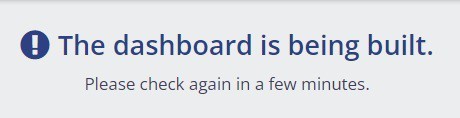Nx Platform Overview
User Management
Dashboards Overview
Data Risks
Dashboard Filters, Queries and Customization
Dark Data Classification
Generate Data Disposition Plan
Perform the following steps to generate a Data Disposition Workflow:
1. Go to the Data Minimization > ROTA Analysis dashboard
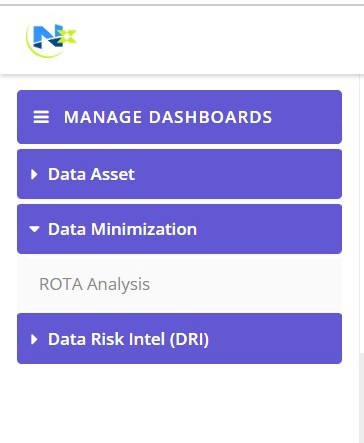
2. Under the Query Search field, enter the logic and/or filter for your data disposition initiative. In the below example, we are searching for all the files that are marked as “Outdated”. Once you are ready to create the disposition plan, click Generate Disposition Plan button under the query bar
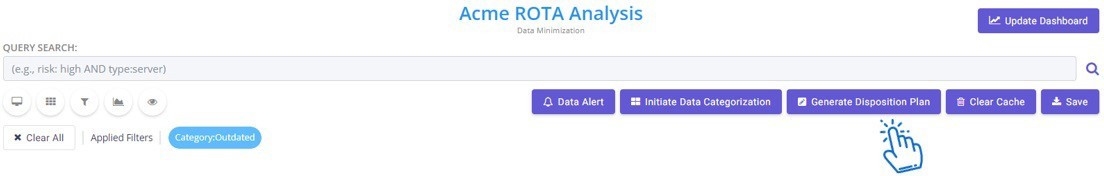
3. On the below screen provide the name for your disposition plan and hit Submit
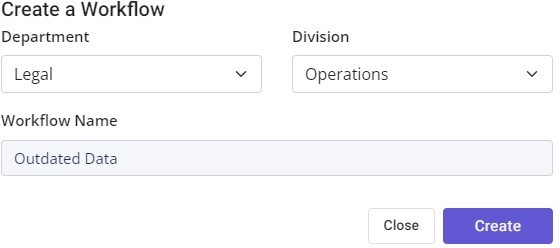
4. The following screen confirms that the disposition plan is successfully created. To view the progress of the plan, click on the Workflow Status
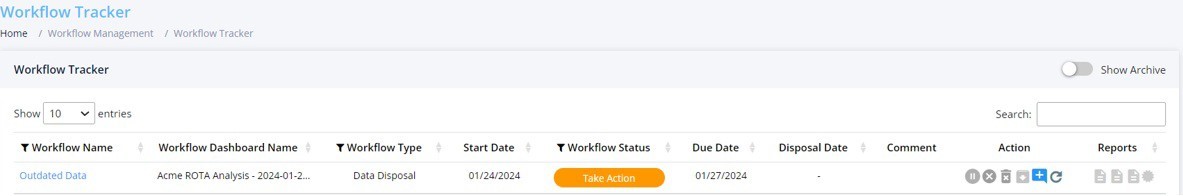
5. To view the query associated with this workflow, click on the Workflow Name . If you see following message then please wait for the dashboard to get created.