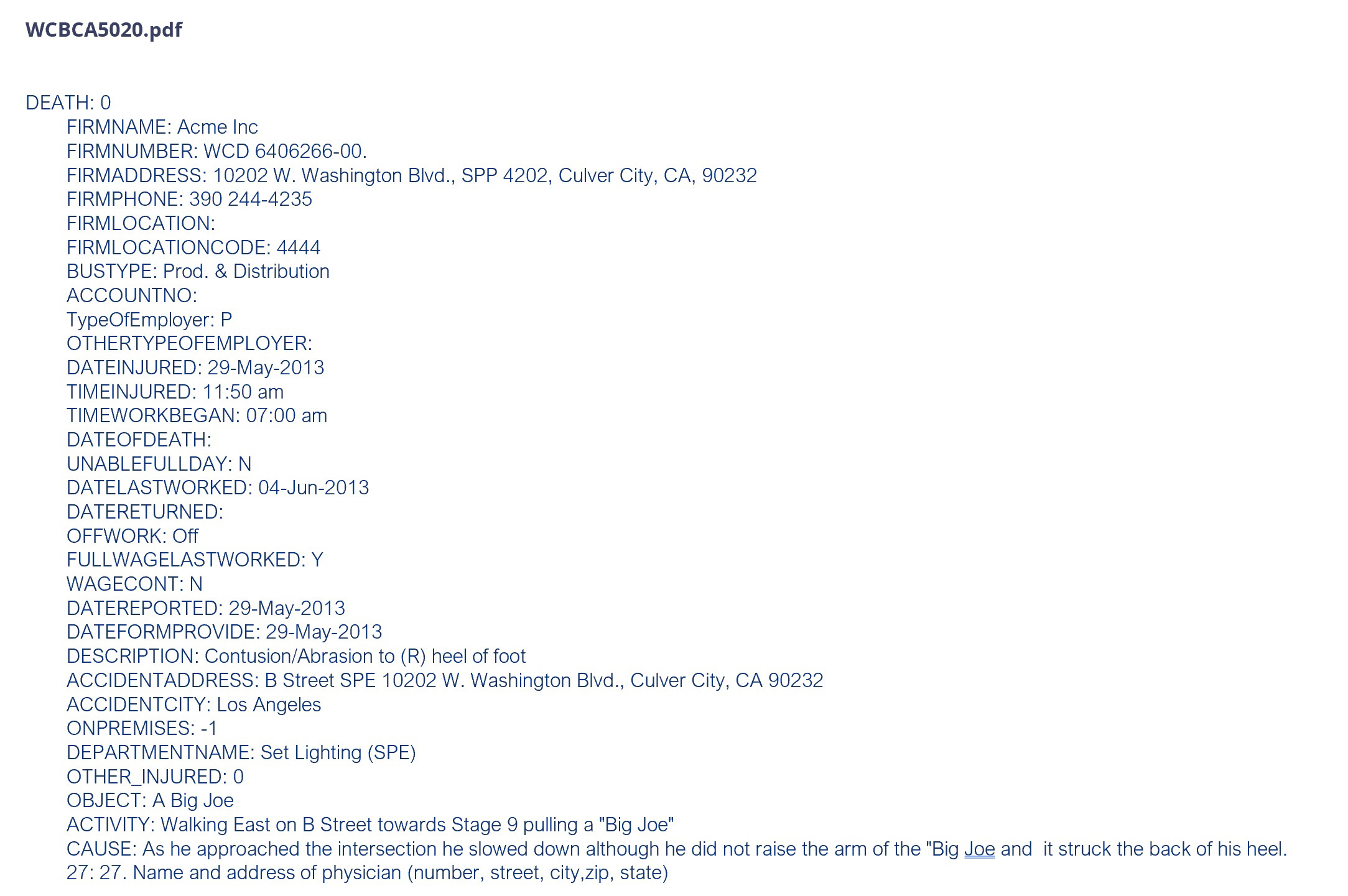Nx Platform Overview
User Management
Dashboards Overview
Data Risks
Dashboard Filters, Queries and Customization
Dark Data Classification
Data Catalog
Nx’s Data Catalog Dashboard provides a global view of the business data stores and applications that are being governed with the platform. It delivers critical visibility and data correlations of the integrated data stores with the associated business departmental owners based on access controls for each data set. The Data Catalog provides both key summary analysis while also enabling detailed drill-downs based on the filters and queries that you may apply to support the proper data classification and business ownership of each file.
As an example, the Data Catalog Dashboard below shows the number and volume of files, the number of associated departments, its classification status and its annual growth rate.
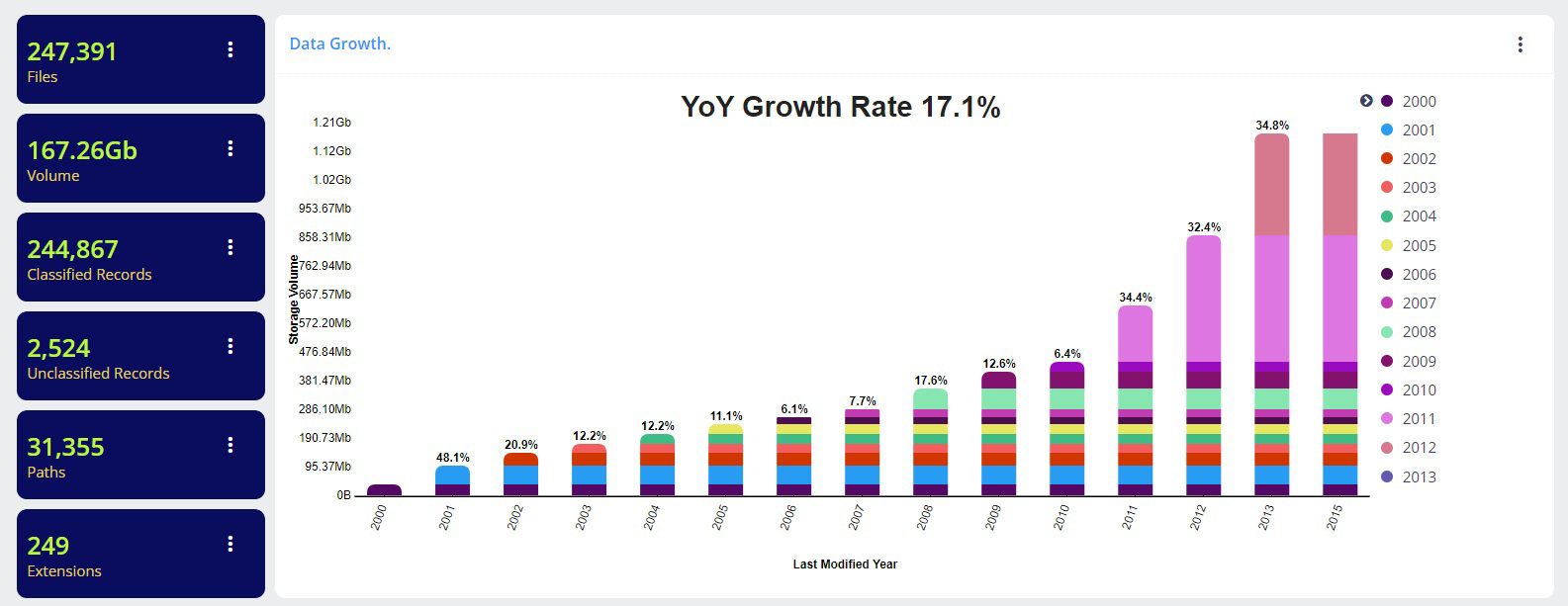
It also includes other analytics to provide the classifications levels, the contextual classification labels, departmental ownership, the associated privacy categories and the detected privacy attributes the were auto-generated by Nx’s various AI and rules-based classification engines.
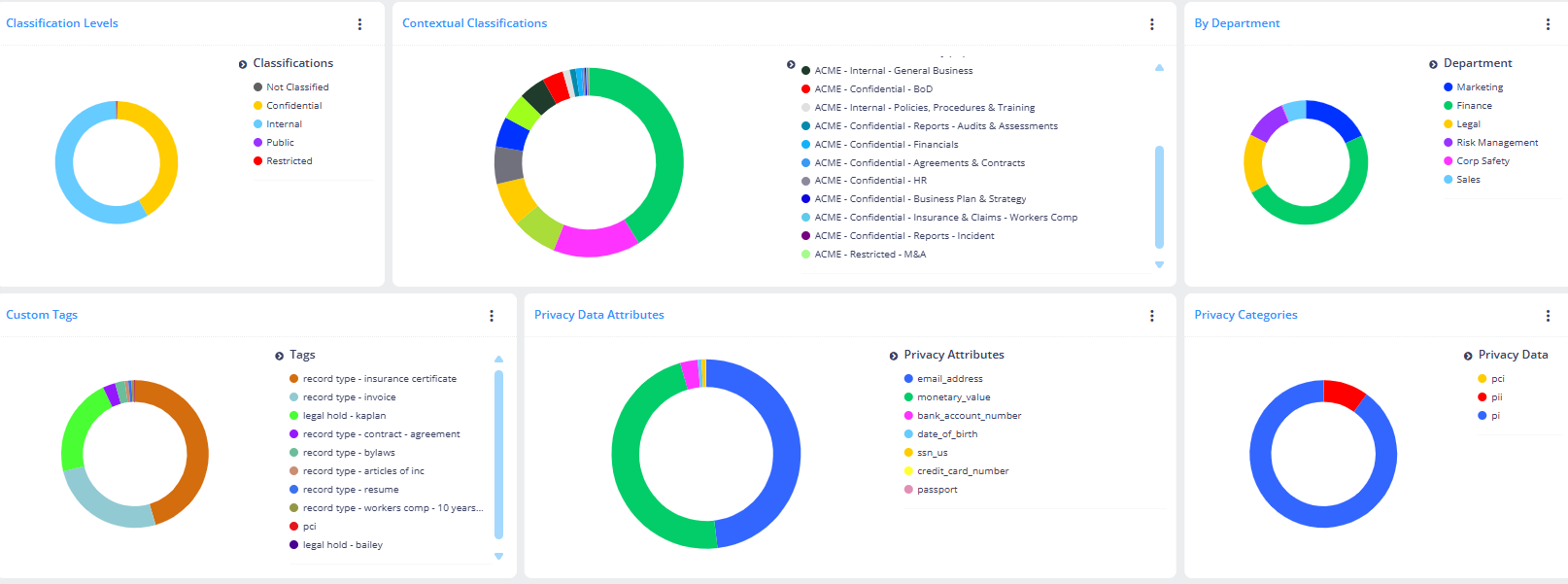
Nx provides a replica of the directory tree for network filers so its an easy and familiar navigation experience. Its unique design and robust features eliminate the risks of dark data by ensuring all data is accounted for and every file is properly classified.
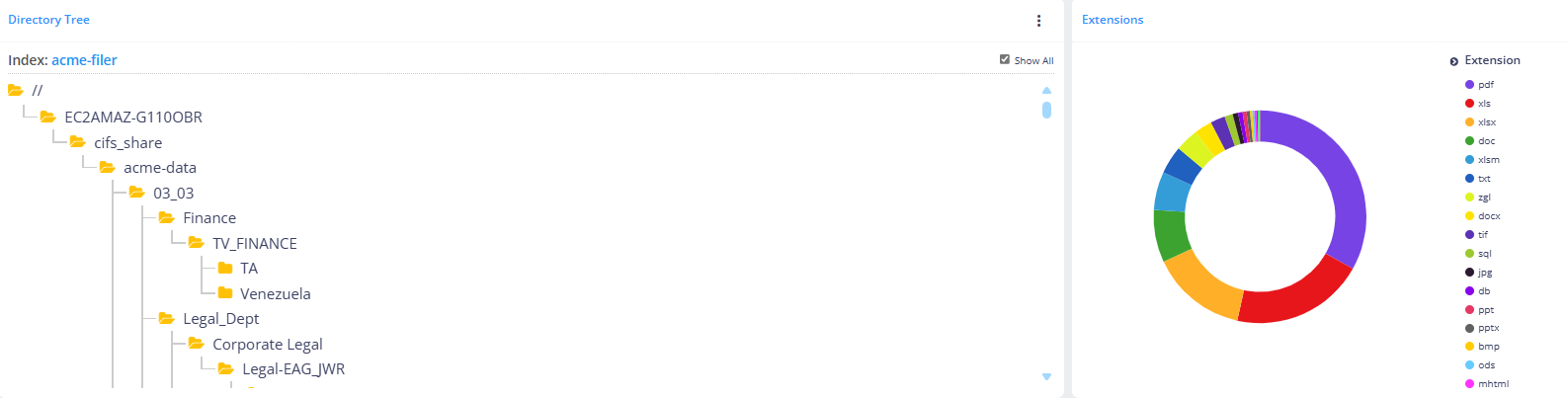
Nx’s File Inventory allows for deep file inspection to also assist with proper classification. With the proper permissions, you can see additional details about your files in the following view where you can also open the file and read the content.
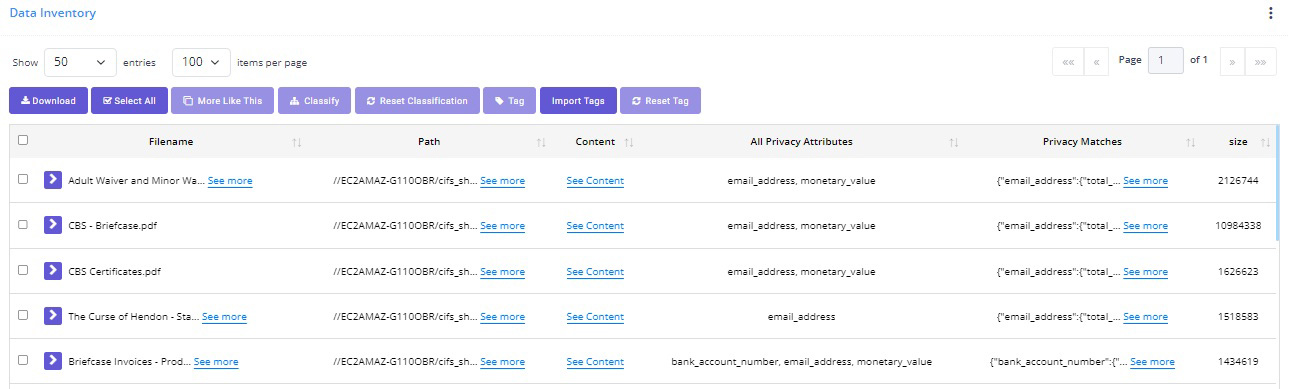
With the proper permissions, you can view a summary of privacy attributes detected in each by clicking. See more under Privacy Matches.
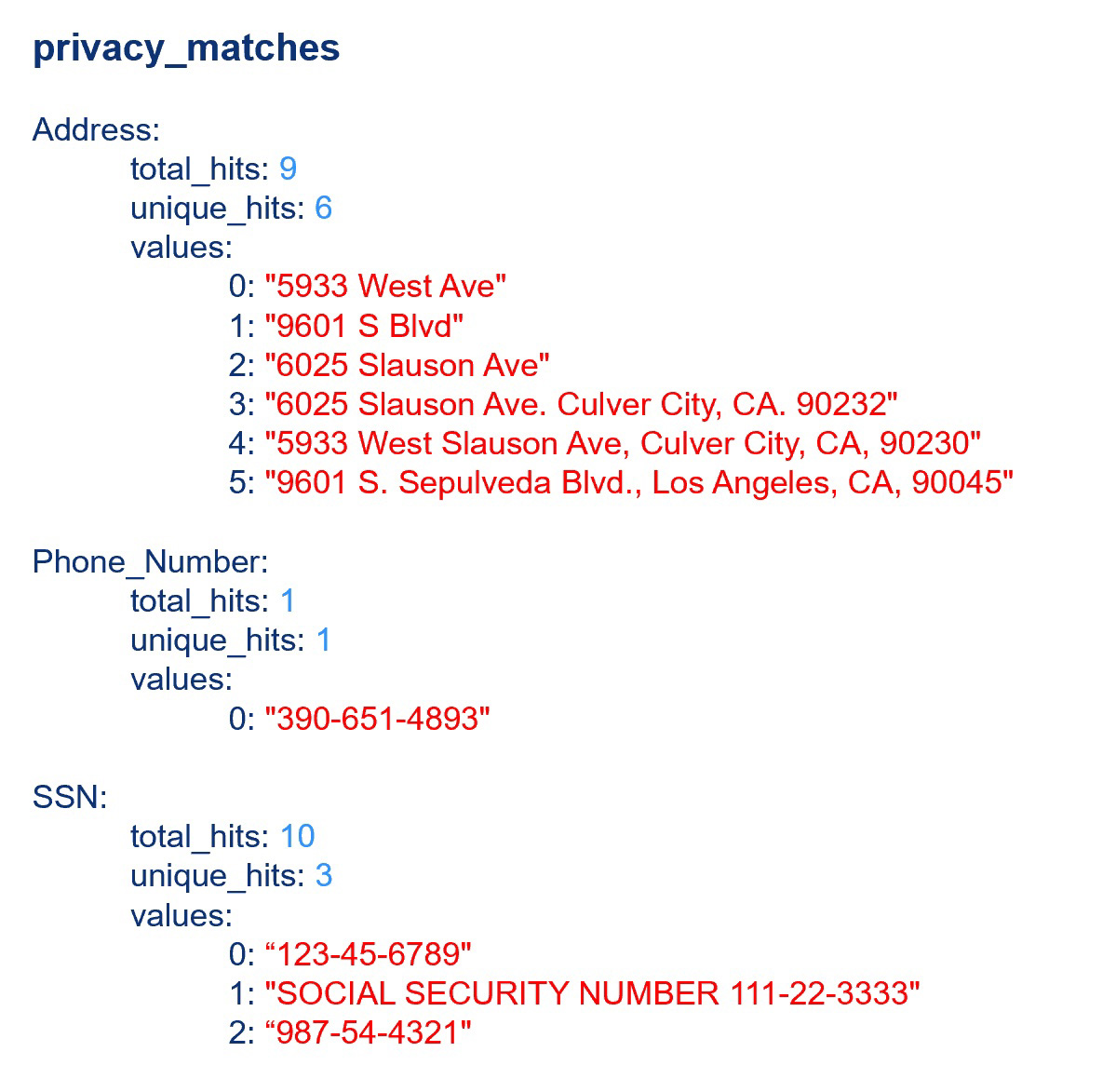
With the proper permissions, you can view the raw format of the file’s contents that excludes special formatting and graphics by clicking See Content. This is very useful when validating the proper classification and record type for assigning Contextual Classifications for each file.