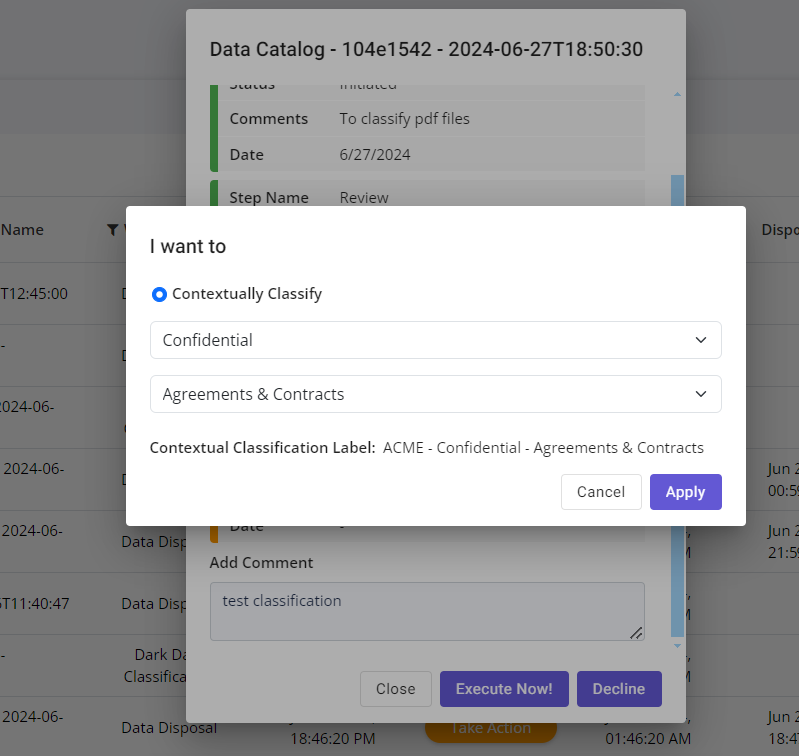Nx Platform Overview
User Management
Dashboards Overview
Data Risks
Dashboard Filters, Queries and Customization
Dark Data Classification
Dark Data Classification Review
To classify or review the classification of files, follow these steps:
1. Access Workflow Management:
- Navigate to Workflow Management
- Find the workflow you created and click the Take Action button in the Workflow Status column
2. Review Classification:
- If you are assigned as a reviewer, you can approve the step by following the assigned action for your user
- Once all reviewers have approved the classification, the workflow proceeds to the next step
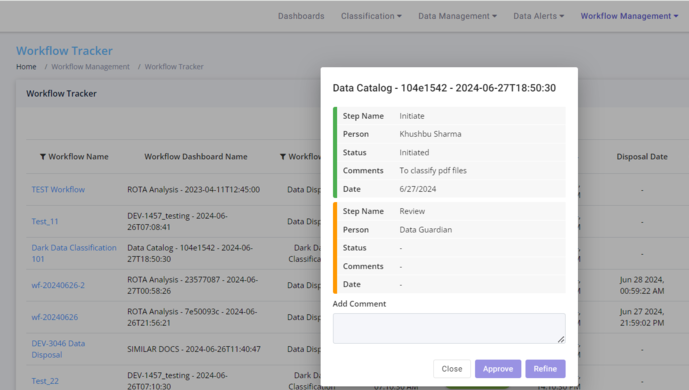
3. Execute Classification:
- After all approvals, the user can click the Execute Now button
- Use the dropdown menu to add the contextual classification
- Click Apply to implement the classification on the selected files