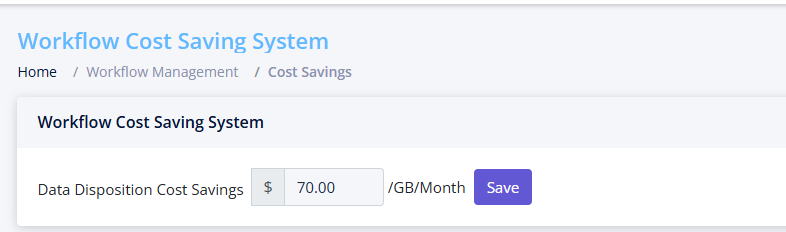Nx Platform Overview
Data Source Integrations
User Management
Classification Structure
Workflow Management
There are 5 step to configure the workflow
- Departments
- Workflow Types
- Workflow Steps
- Workflow Templates
- Workflow Cost Savings
Departments
Admin can design the workflow by starting with creating departments and sub divisions
Dropdown Workflow Management and click on Departments
On the following screen you can create departments and devisions under each department
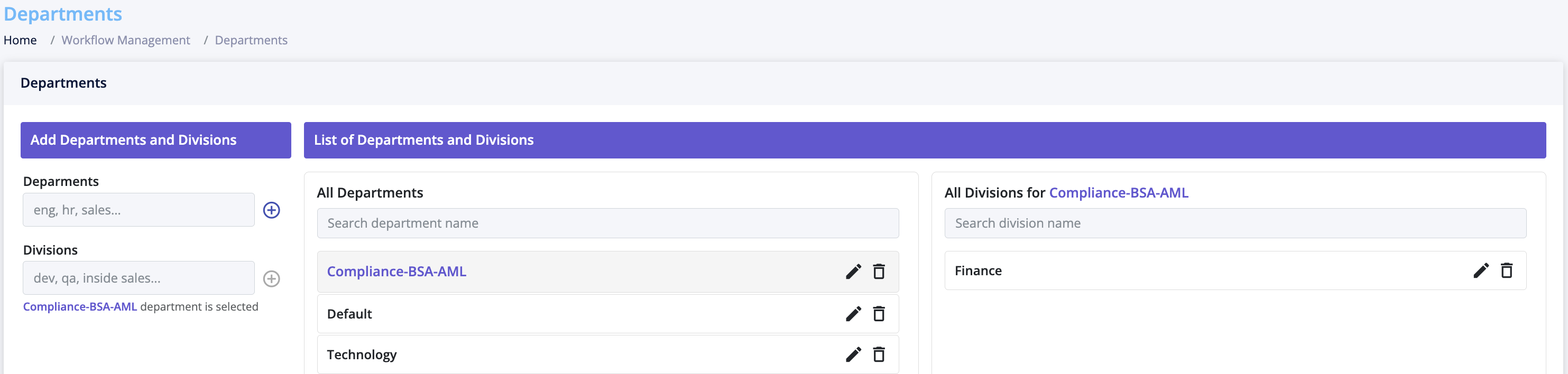
Workflow Types
Drop down the Workflow Management and click on Workflow Types
On the following screen you can either edit an existing or create a new one
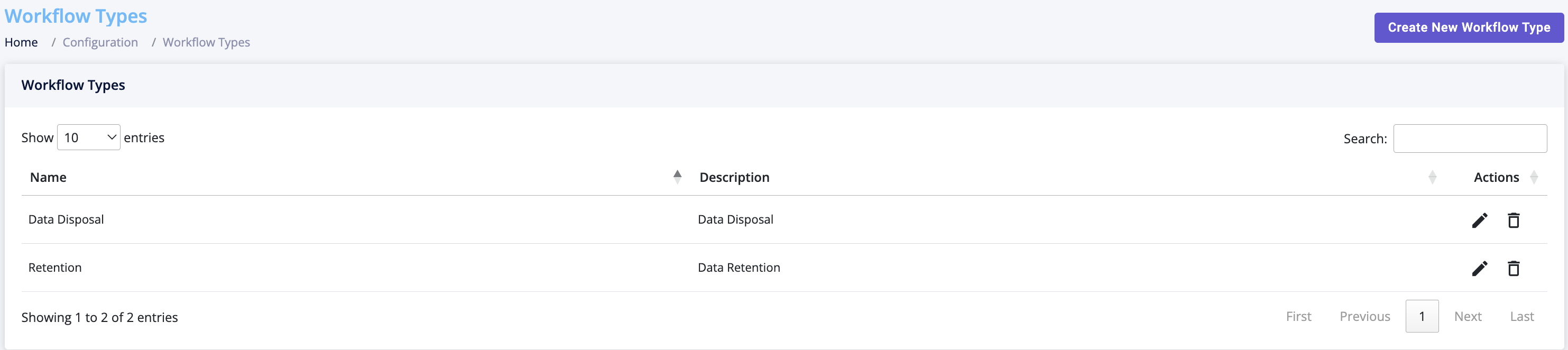
Workflow Steps
Drop down the Workflow Management and click on Workflow Steps
On the following screen you can either edit an existing or create a new one
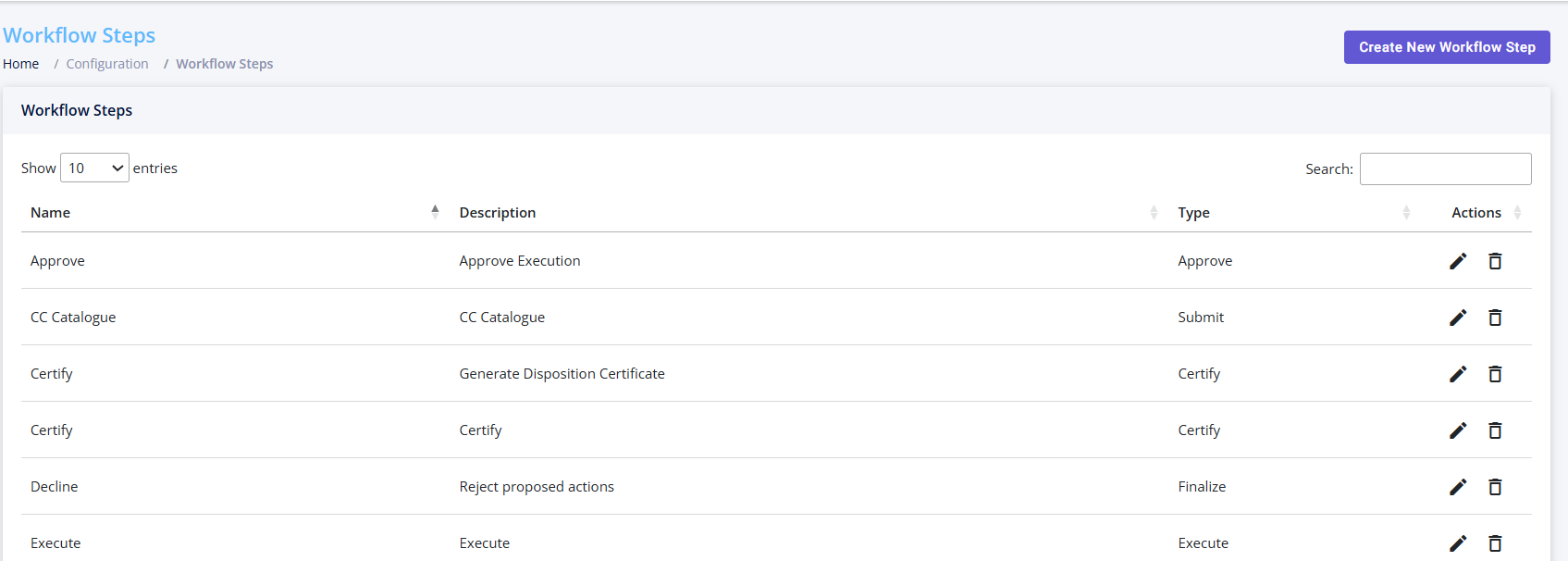
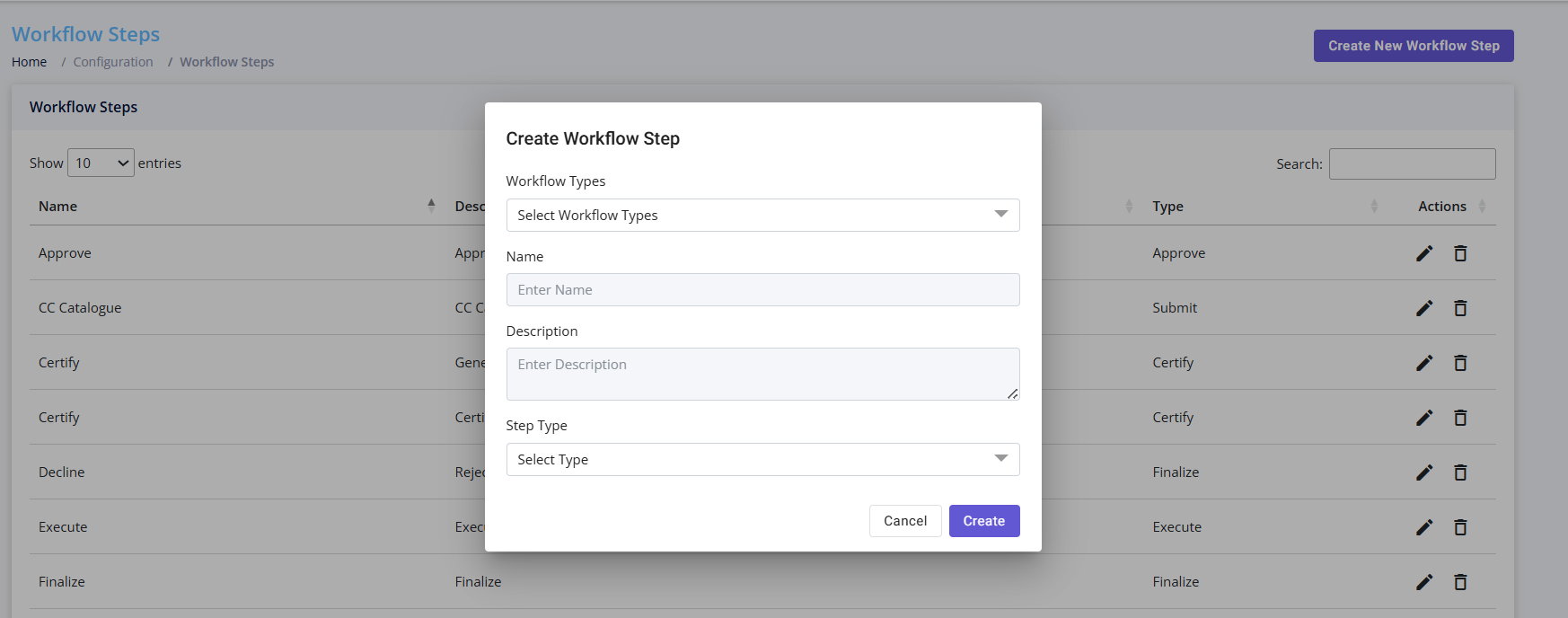
Workflow Templates
You can create a workflow template by clicking on the Created button for the workflow type
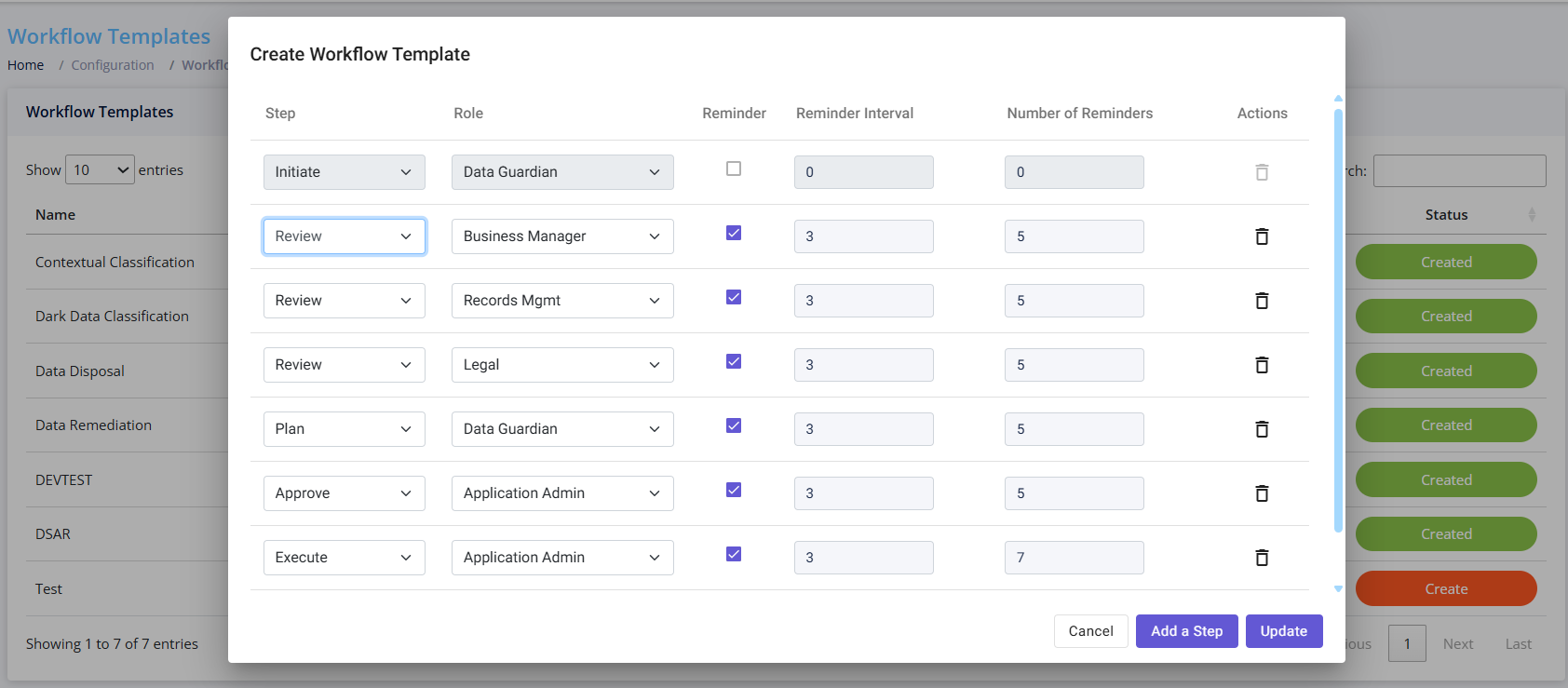
Workflow Cost Saving
This UI allows you to set the cost of data disposition savings