Nx Platform Overview
Data Source Integrations
User Management
Classification Structure
Contextual Classification
Nx provides out-of-the-box data classifications of Restricted, Confidential, Internal and Public . To align with your specific classification policy and naming standards, Nx also provides the ability to easily customize classification labels to your own corporate standards, including the capability to add or remove the number of classification levels. Additionally, Nx logically integrates your corporate data classification schema with your business record types to deliver contextual classification labels to provide meaningful business context to enable both people and technologies to properly manage and protect each files based on its business purpose and compliance risk. When classifications capture the context of how sensitive a record may be and then align it with familiar records types, it becomes clear how to treat the record and also manage data risk concerns. As an example, if you see a label with “Acme - Confidential - Financial - Payroll” there is little doubt as to what it is and why its sensitive.
Please Note: Your Nx Administrator controls the implementation of your corporate data classification levels (Level 1) and the initial business record type (Level 2) to ensure adherence to your corporate policies and data management standards. Please contact your Nx Administrator for any modifications to Level 1 and 2 contextual classification labels.
Data Guardians can create and manage sub-classifications to each of these labels (Levels 3 and 4) so they can be as customized as needed to meet the dynamic needs of each department or division.
1. Go to Classification > Contextual Classification from the upper right menu
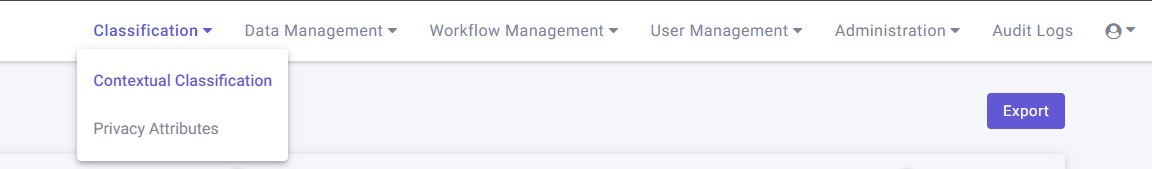
2. The corporate data classification tree is presented as well as the associated record types for each classification level. The following related actions can be executed from this view for Level 3 and 4 below sub-classifications:
 |
To edit an existing sub-classification label, click on the Edit icon |
 |
To add a new sub-classification label, click on the Plus (+) icon |
 |
To archive an existing sub-classification label, click on this icon |
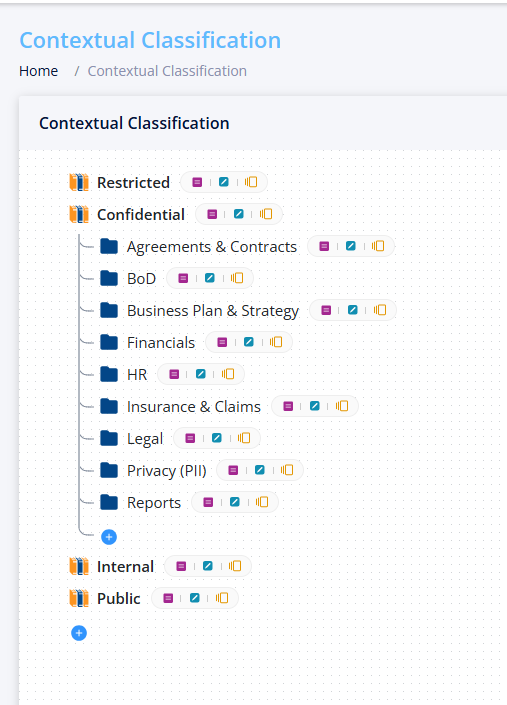
3. Under Classification Name, type the name of the new subclassification and click Submit
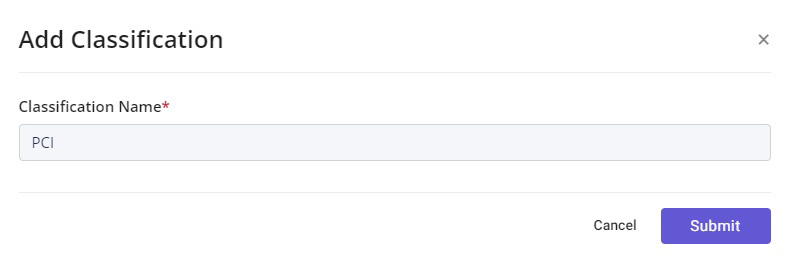
4. By clicking on any of the “view query” icon, you can view, edit or create new metadata keywords and file attributes to assist in the preliminary classification of typically up to about of 75% of your data sets. Nx has a broad number of pre-defined records types using metadata only and prior to conducting content scans. In the example below, simply type in the keywords or modify the existing data library and hit Enter from the keyboard in which it will automatically be listed alphabetically. These metadata attributes are supported for Path, Filename, and File Extensions. It also supports content keywords, but these can only be applied after the content scans have already been completed.
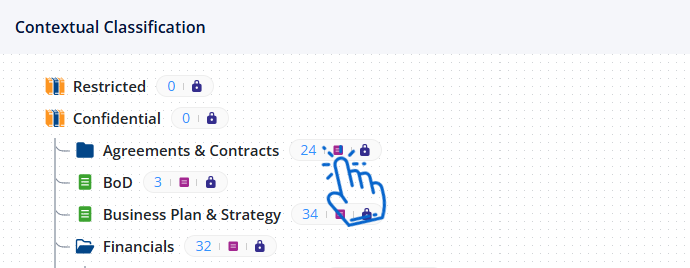
5. The associated Contextual Classifier can be applied for 1 to multiple data sources with the available list from the Select Datasources drop-down menu
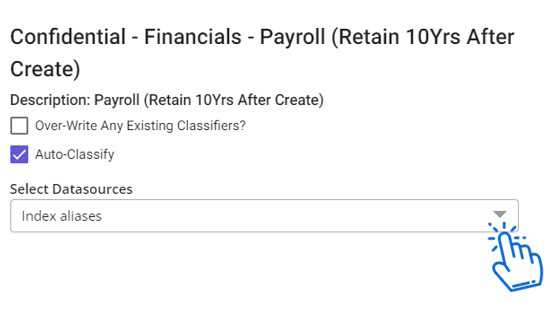
6. After you completed your entries, you can Save and execute at a later time or Save & Execute to apply the classification right away. If you prefer to wipe all of the logic, simply select Reset
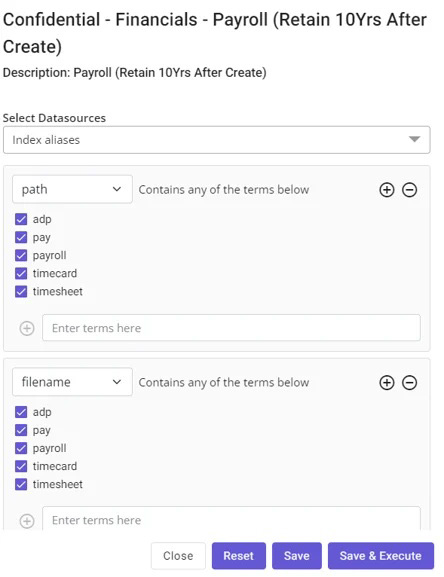
Please refer to Simple Classifiers section for details on configuring classification rules.