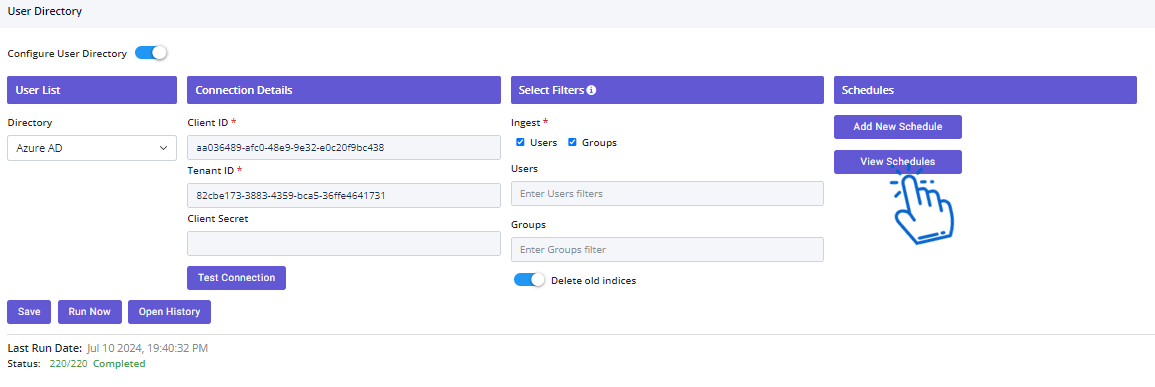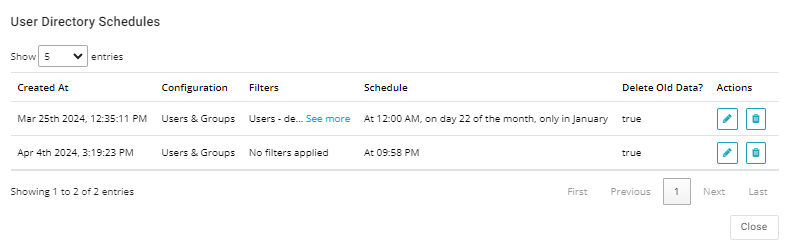Nx Platform Overview
Data Source Integrations
User Management
Classification Structure
Active Directory Integration
Nx can integrate with your Azure AD to automatically ingest AD information. It can also sync with AD on a periodic basis based on your selected schedule. Perform the following steps to integrate Azure AD with Nx.
1. Login to Nx with admin credentials
2. Go to User Management > User Directory
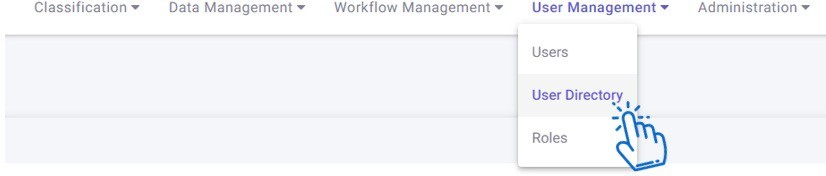
3. On the following screen, enable Configure User Directory
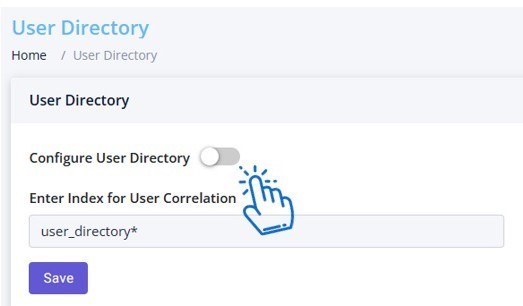
4. Select Azure AD and provide Client ID, Tenant ID and Client Secret and click Test Connection
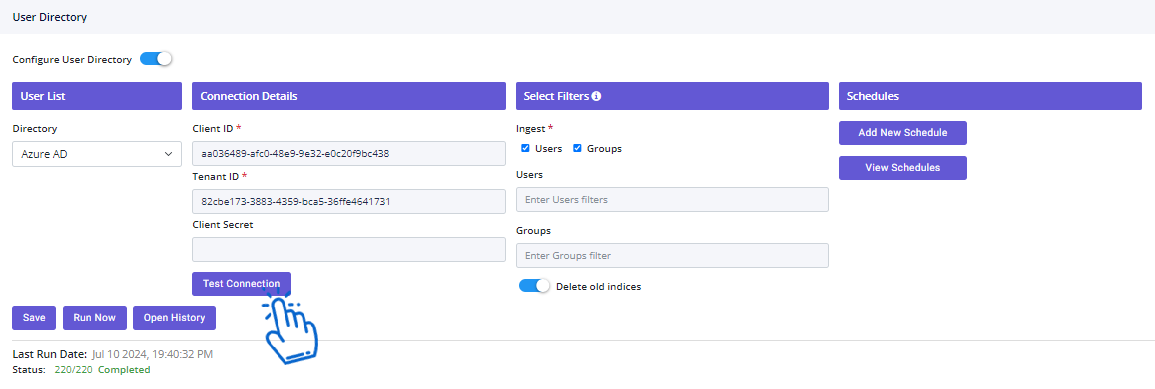
Please note: Reach out to your organization's Microsoft Administrator to register Nx application within Graph API and obtain Client ID, Tenant ID and Client Secret.
5. To schedule AD Ingestion to happen automatically on a periodic basis, click on Add New Schedule
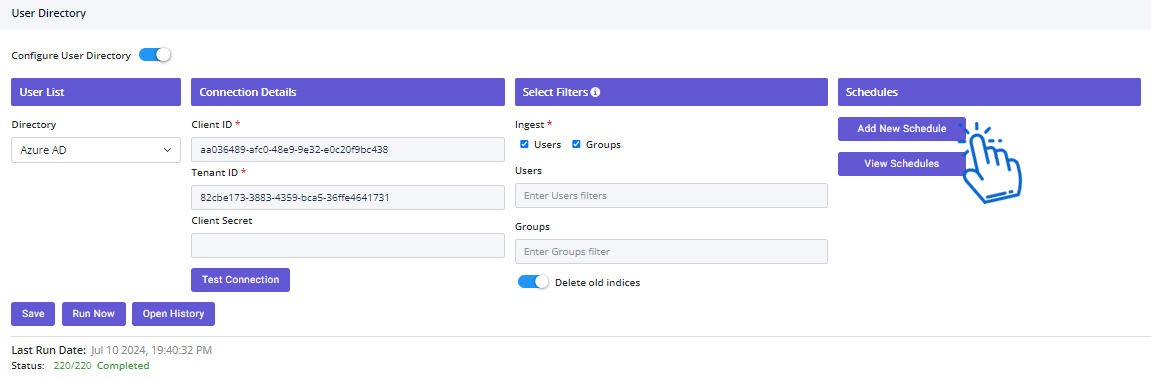
6. Select your preferred AD sync time, add filters and click Save
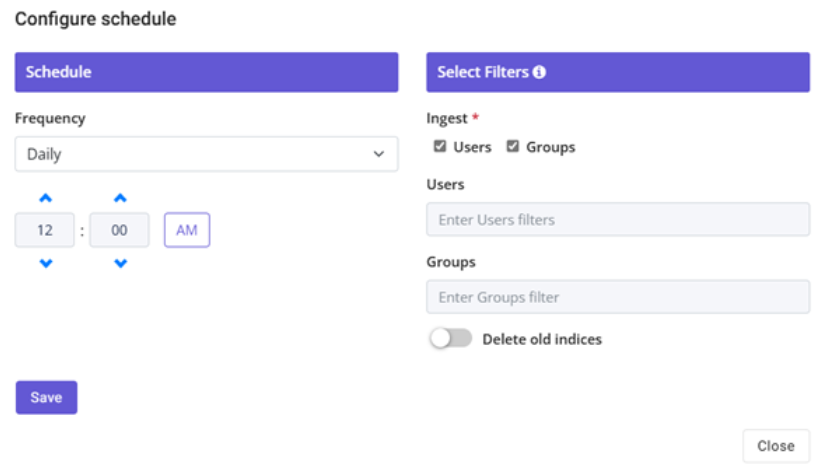
7. To start AD ingestion manually, click on Run Now
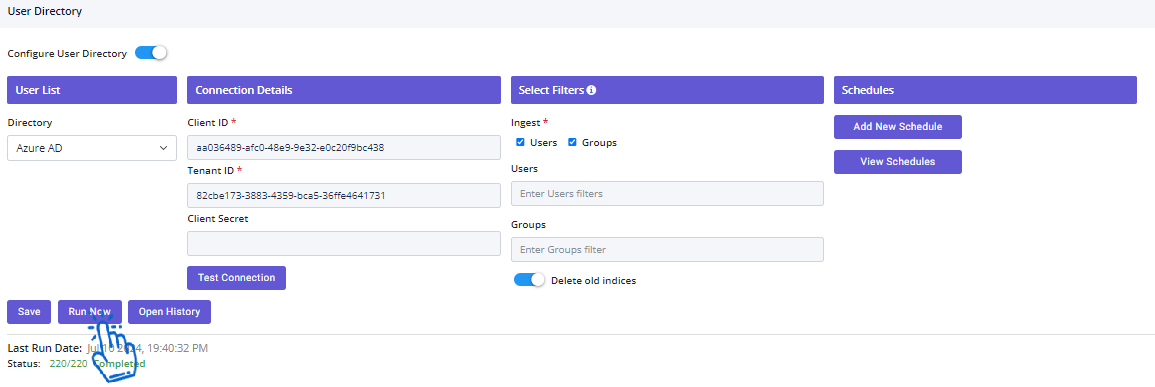
The status of the scan is available at the bottom of the screen. You can also check the status of AD ingestion by looking at the logs in the backend.
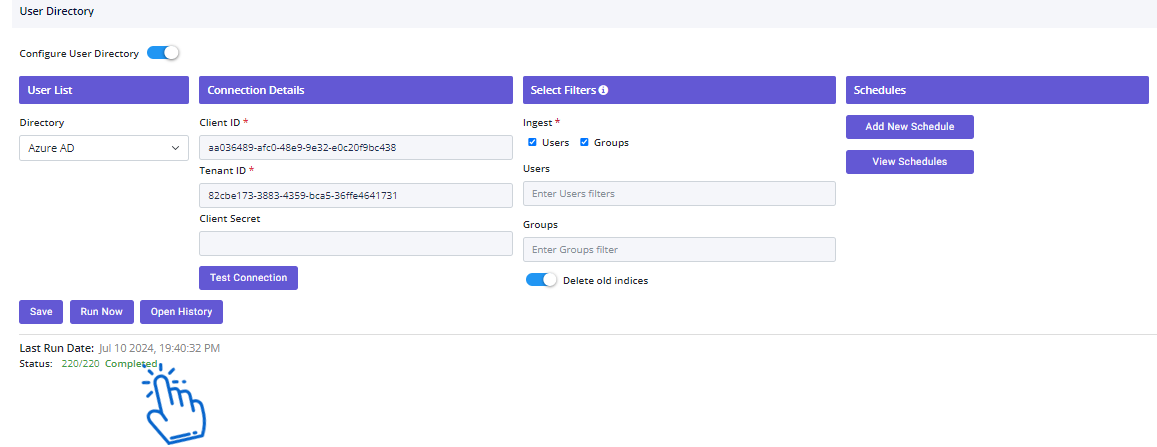
You can view scheduled scans by clicking View Schedules