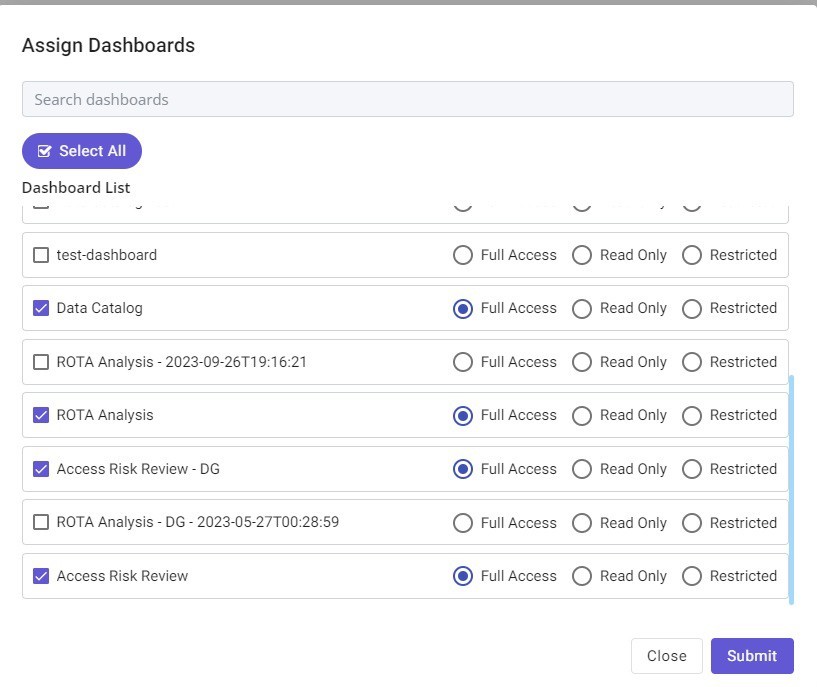Nx Platform Overview
Data Source Integrations
User Management
Classification Structure
Dashboard Assignment
Perform the following steps to assign dashboard access to existing user.
- Go to User Management-> Users
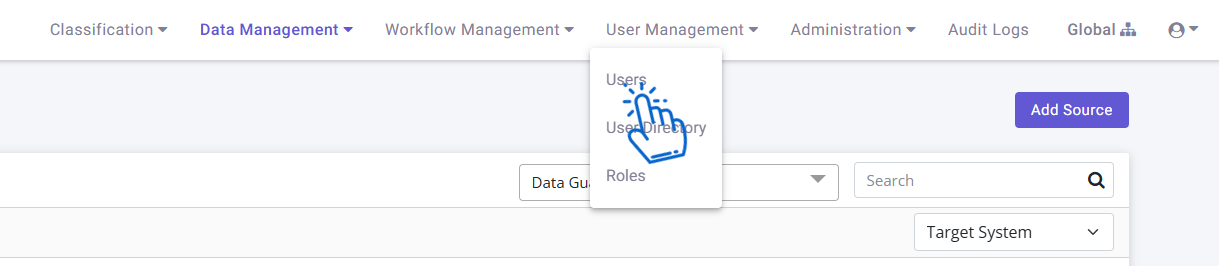
2. Find the user to whom you would like to assign dashboard and then click on the Graph icon
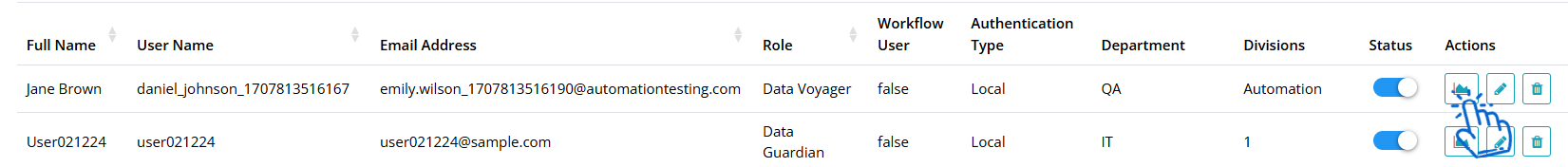
3. Select the dashboard, you would like to assign to this user and click on Submit
- Full Access - would allow the user to modify the dashboard and read the content of the queried files
- Read Only - would allow the user to read the dashboard and the content of the queried files
- Restricted - would allow the user to modify the dashboard but restricts access to the content of the queried files