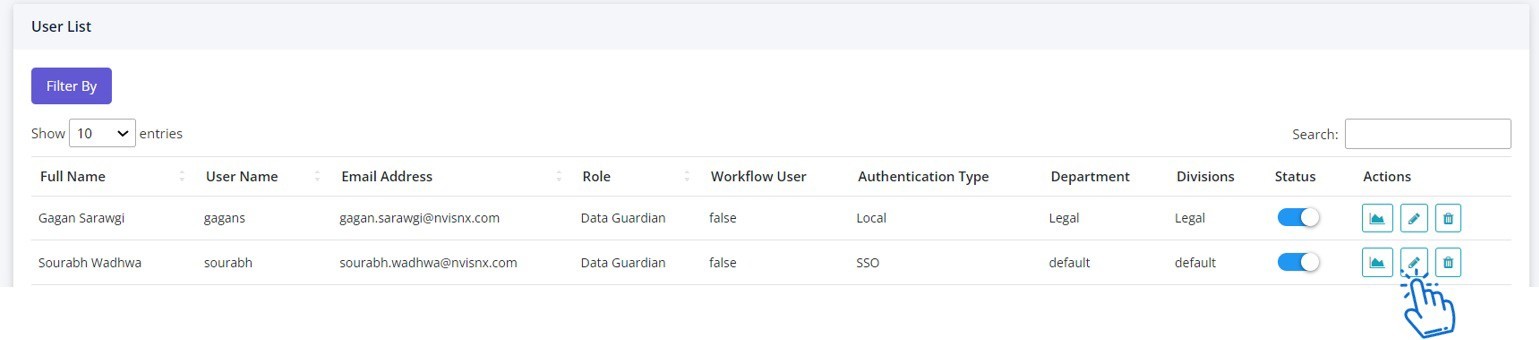Nx Platform Overview
Data Source Integrations
User Management
Classification Structure
Add or Delete User
Perform the following steps to add a new user to Nx platform or delete an existing user.
- Login to Nx as an Administrator and go to User Management > Users
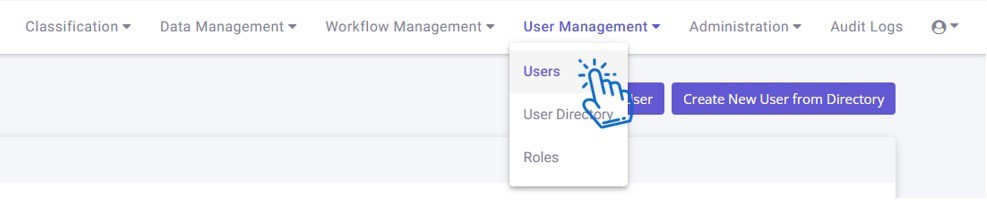
2. On this page, you will be able to see all the existing users that are added to the Nx platform
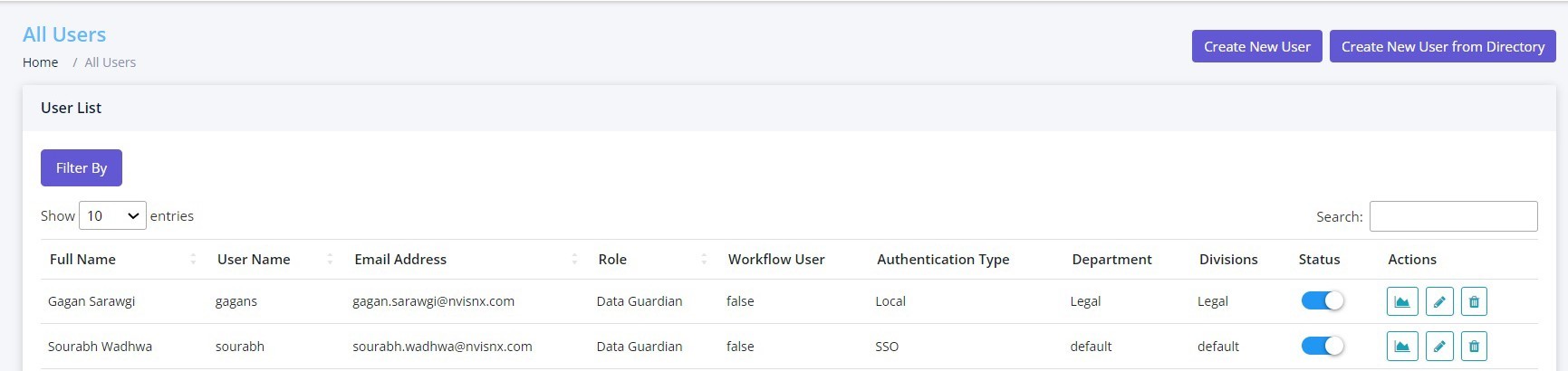
3. To create a new user, click on Create New User
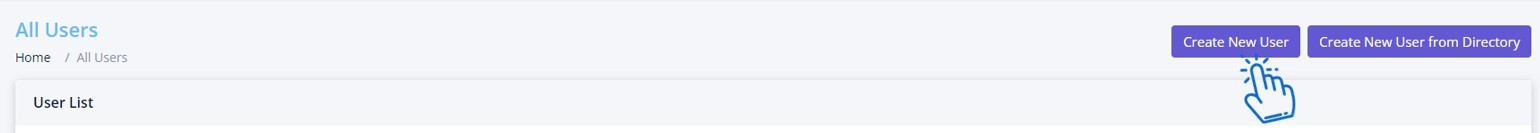
4. Fill in the details of the new user, select their respective role and authentication type (Local, SSO or LDAP) as set by your organization and then hit Save
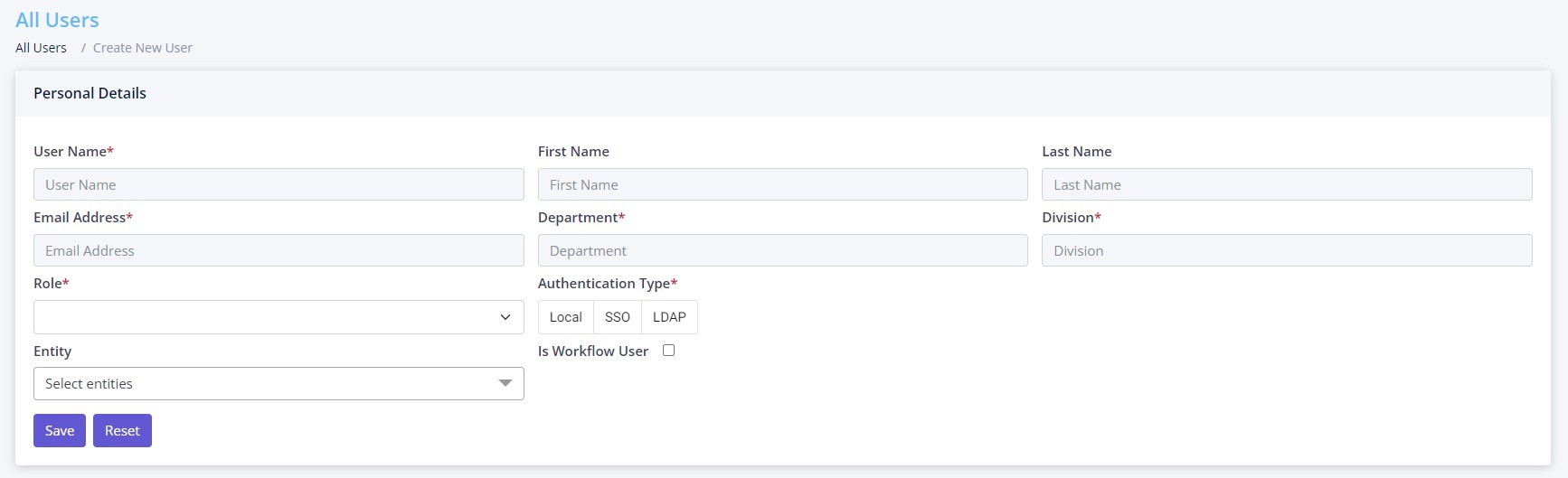
Please refer to the Role Management section for details on various roles available
If you select Authentication Type of Local, it will ask you to set a temporary password which the user will be able to change upon their first login
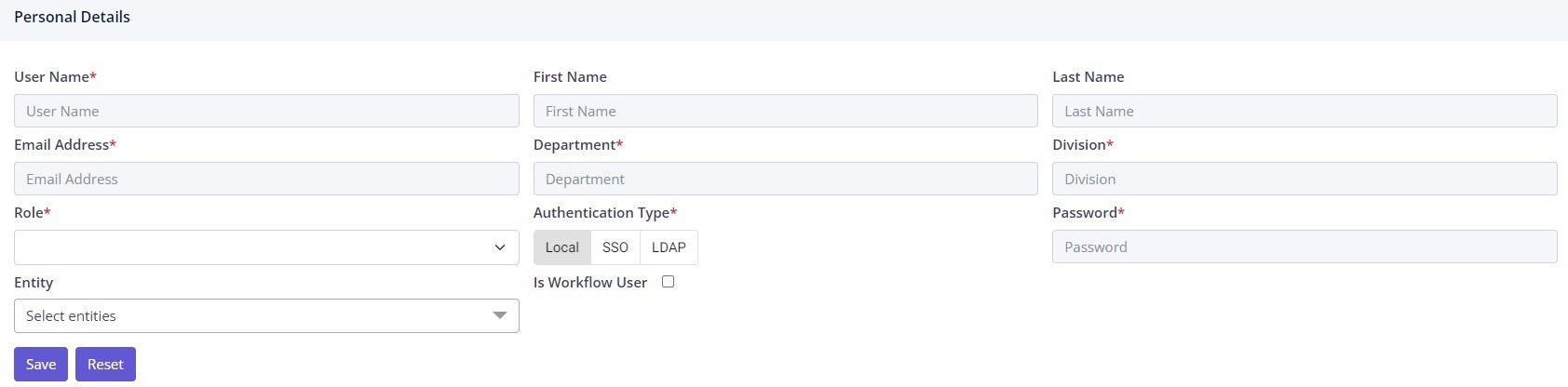
5. To Delete an existing user, simply click on the Trash Can icon under Actions
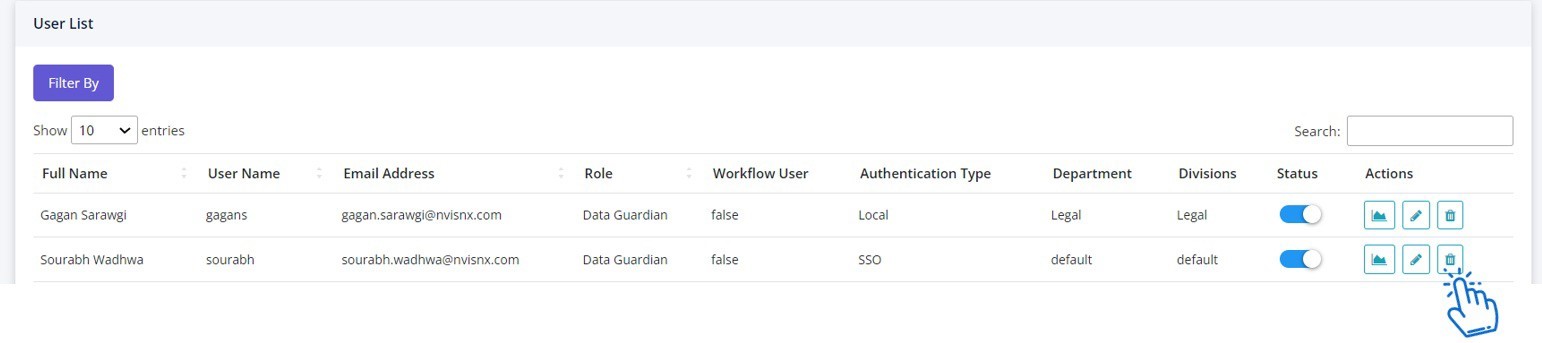
6. To deactivate an account (and not permanently delete it), slide the Status
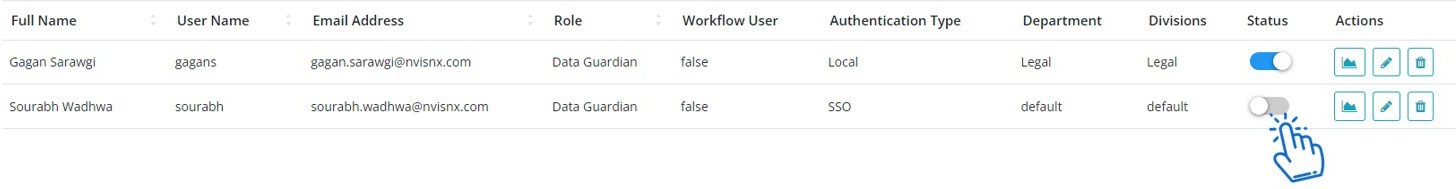
7. To edit an existing user, click on the Pen icon under Actions