Nx Platform Overview
Dashboard Filters, Queries and Customization
Workflow Overview
Workflow Review
Perform the following steps to review and approve the Workflow.
1. Login to the Nx platform and go to Workflow > Activity
Note: You can directly go to this page by clicking on the link in the email that you may have received.
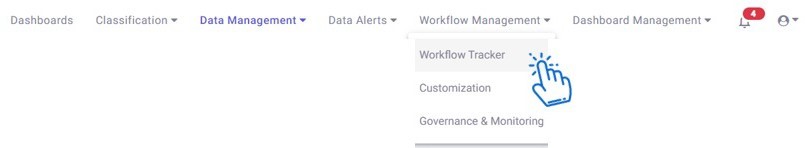
2. Click on Take Action button next to the Disposition plan
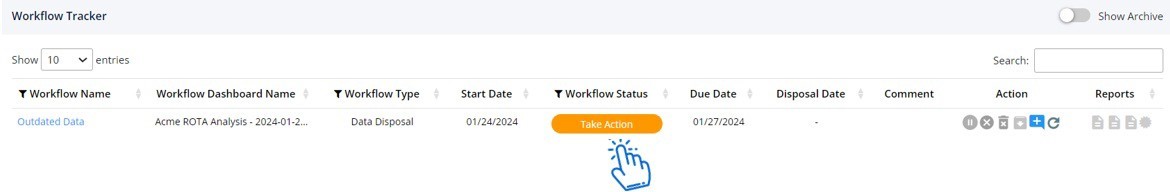
3. Provide your comments and click on Approve or Decline
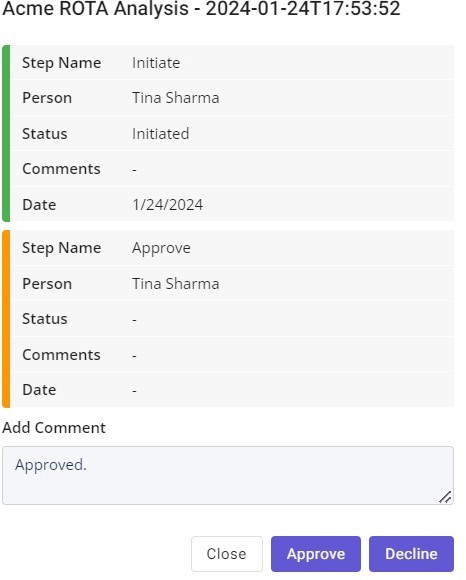
Please note that you may see various steps here depending on the steps customized under section Workflow Customization