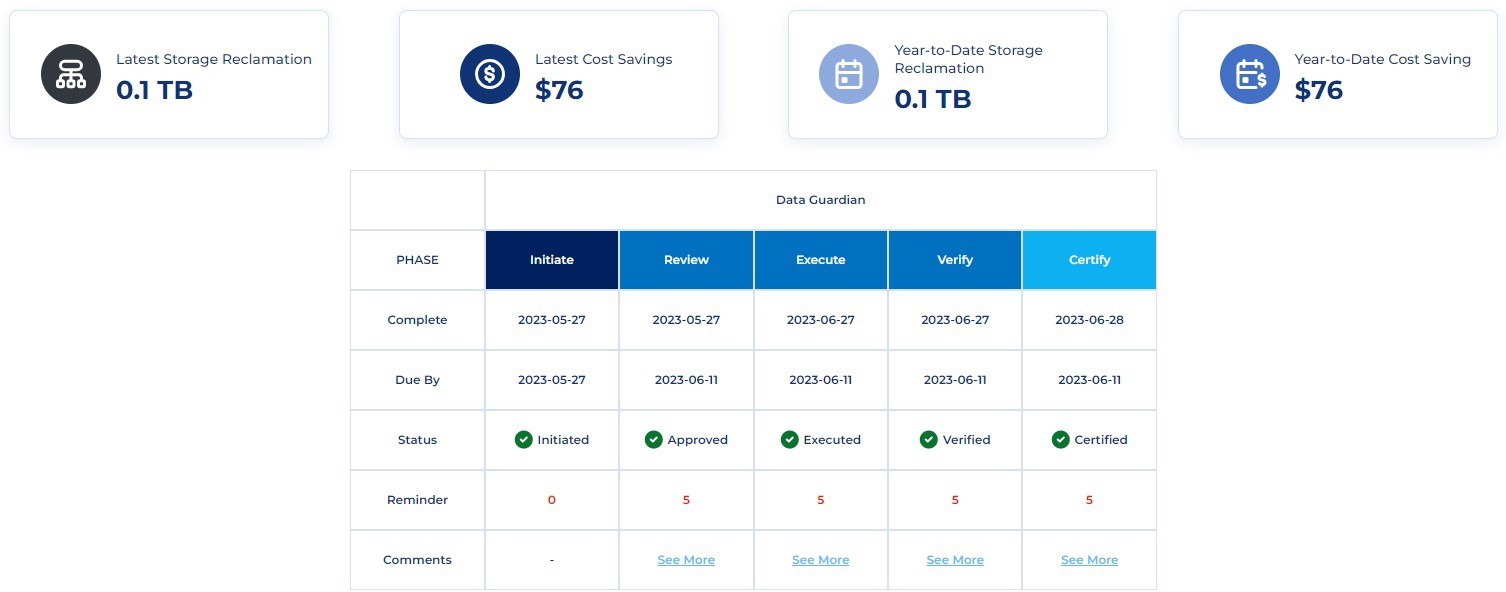Nx Platform Overview
Dashboard Filters, Queries and Customization
Workflow Overview
Governance & Monitoring
To view progress of any Data Disposal Workflows or to determine the storage reclamation and cost savings, perform the following steps:
1. Go to Workflow > Governance & Monitoring
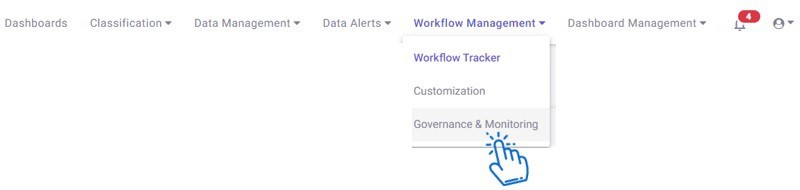
2. On the following screen, hover over the chart and click on the section “Completed”, “In- Progress” or “Declined” to see all the Data Disposal Workflows with that status. In below example, there are no workflows that got declined. We will click on “In-Progress”
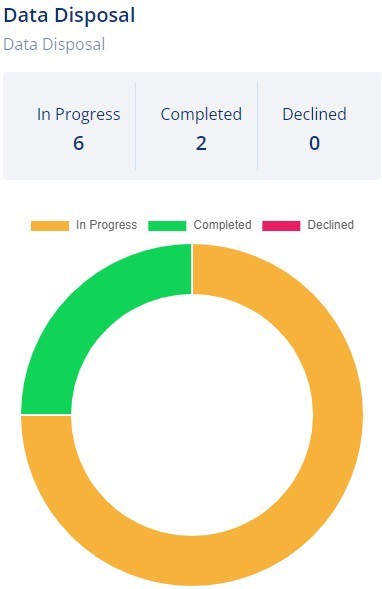
3. The following screen shows the Data Disposal Workflows that are in-progress. Click on the Workflow to see detailed status of the workflow
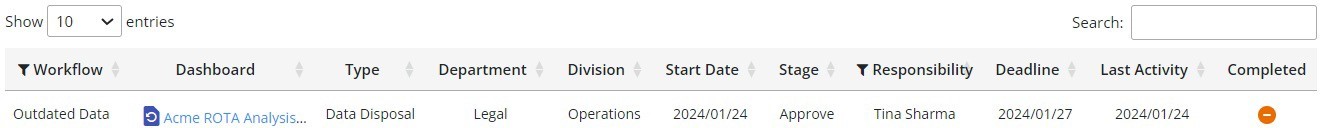
4. The complete status of the Data Disposal Workflow along with Storage Reclamation and Cost Savings are available